Boost Sales with a Product Photo Editing Service

So, what exactly is a product photo editing service? Think of it as the final, critical step that takes your raw product photos from "good" to "sales-ready." It's the digital polish that an expert applies, refining a solid photograph to truly capture a customer's attention and drive them to buy.
Why High-Quality Images Are Your Best Salespeople
In e-commerce, your product photos do all the talking. Customers can't pick up, touch, or feel your products, so the images have to bridge that gap. They need to communicate quality, build trust, and spark that "I need this" feeling.
A raw photo, even a well-shot one, is like an uncut diamond. The potential is there, but it hasn't been shaped to sparkle and catch the eye. A professional editing service is the master cutter, bringing out the brilliance that makes a buyer stop scrolling. This is where a dedicated service becomes a real business partner, creating visual assets that directly boost your bottom line.
After all, a staggering 75% of online shoppers rely on product photos to make their buying decisions. When the visuals are this important, "good enough" just doesn't cut it.
The Business Case for Flawless Photos
Put yourself in your customer’s shoes. Would you rather buy from a site with bright, clean, and consistent product shots, or one where the photos are dark, blurry, and all over the place? It’s a no-brainer.
High-quality images instantly elevate the perceived value of your products. They look more desirable, feel more professional, and can justify a higher price point. This visual consistency across your product pages builds a brand experience that feels cohesive and trustworthy.
The demand for top-tier visuals is only growing. The global photo editing software market is expected to hit USD 1,818.90 million by 2034, a massive jump from where it stood in 2024. This trend is driven by one thing: the non-negotiable need for incredible visual content in the online marketplace. You can dig deeper into the numbers in the full photo editing software market report.
From ‘Good Enough’ to Unforgettable
Even if you’re shooting your own photos, professional editing is what separates amateur shots from studio-quality results.
Professional editing gives you the competitive edge that modern e-commerce demands. It turns standard photos into powerful sales tools by removing distractions, correcting colors, and ensuring every image aligns with your brand's standards for excellence.
It’s often the small, expert tweaks that make the biggest impact:
- Background Removal: This simple change creates a clean, consistent look that puts all the focus right where it belongs—on your product.
- Color Correction: Getting the color just right is crucial. It ensures what your customer sees online is what they get in the mail, which dramatically cuts down on returns.
- Retouching: This is where the magic happens. A little retouching can remove dust, scratches, or minor imperfections to present a flawless product.
Of course, the better the photo you start with, the better the final edit will be. If you're handling the photography yourself, get a great head start by checking out our guide to a DIY product photography setup. At the end of the day, paying for expert editing isn't an expense—it's an investment in your brand's credibility and your store's conversion rate.
The Core Services That Make Editing "Professional"

When we talk about professional product photo editing, we're not just talking about applying a quick filter. We're talking about a specific set of techniques that solve real business problems. These aren't just artistic tweaks; they are deliberate, strategic moves designed to shape how customers see your products and, by extension, your entire brand.
Each service tackles a unique aspect of visual communication. Together, they create an image that doesn't just look good—it sells. From creating that clean, uniform look across your entire store to nailing color accuracy, these edits lay the groundwork for a credible and compelling e-commerce experience.
Let's pull back the curtain on the core services that turn a simple snapshot into a high-converting powerhouse. Knowing what they are and why they matter is the first step to elevating your product presentation and growing your business.
Background Removal: Putting the Product on a Pedestal
If there’s one edit that delivers the most bang for your buck, it’s background removal. This is the process of meticulously cutting the product out from its original setting and placing it on a clean, neutral background—usually pure white or a soft gray.
Think of it like displaying a diamond on a black velvet cloth. All the distractions just melt away, pulling the viewer's eye straight to the product. For an online store, this creates a crisp, consistent catalog that feels professional and makes browsing a breeze. The focus stays right where it should be: on what you’re selling.
This consistency is also a quiet workhorse for your brand identity. When every product is showcased in the same polished style, it signals quality and attention to detail. That’s how you build trust before a customer even adds an item to their cart.
Color Correction: What You See Is What You Get
Ever ordered a shirt online that looked like a vibrant cherry red, only for a dull maroon to show up at your door? It's a hugely disappointing experience for the customer and a logistical nightmare for you, leading to returns and bad reviews. This is exactly the problem that expert color correction solves.
Editors painstakingly adjust the hue, saturation, and brightness to ensure the on-screen colors are a perfect match for the physical product. This isn't about making a photo look artificially punchy; it's about setting accurate expectations.
When what a customer sees online is exactly what they get in the mail, you build a foundation of trust. Accurate color representation isn't a luxury—it's a cornerstone of customer satisfaction and a simple way to slash your return rate.
To give you a clearer picture, here's a breakdown of the most common editing techniques and the direct impact they have on your business.
Key Editing Techniques and Their Business Impact
| Editing Technique | Description | Primary Business Impact |
|---|---|---|
| Background Removal | Isolating the product from its original background and placing it on a neutral one (e.g., pure white). | Creates a clean, consistent, and professional-looking product catalog that focuses customer attention. |
| Color Correction | Adjusting hue, saturation, and brightness to match the photo's colors to the real-life product. | Builds customer trust, sets accurate expectations, and significantly reduces costly product returns. |
| Shadow Creation | Adding natural or reflection shadows to make the product look grounded and three-dimensional. | Enhances realism and tangibility, making the product seem more valuable and appealing. |
| Retouching | Removing minor imperfections like dust, scratches, fingerprints, or wrinkles from the product or packaging. | Signals high quality and professionalism, creating an aspirational image that justifies a premium price. |
Each of these steps plays a critical role in transforming a raw photo into an asset that actively works for your brand.
Shadows and Lighting: Bringing Your Products to Life
A product that just floats on a white background can look a bit flat and fake. That’s where smart lighting and shadow work comes in. By adding a subtle, realistic shadow, an editor can "ground" the product, giving it a sense of weight and dimension.
This simple touch makes the item feel more tangible—almost like the customer could reach through the screen and pick it up. It adds a layer of realism that helps close the gap between browsing online and shopping in a physical store. Great lighting also brings out important details, like the texture of a fabric or the sheen of a metal, making the product look far more premium.
Retouching: The Final Polish for a Flawless Finish
The last step is retouching, which is all about perfecting the fine details. This is the meticulous process of removing any small imperfections that might distract a potential buyer.
We’re talking about things like:
- Tiny specks of dust or fingerprints on a shiny surface
- A faint scratch on a piece of jewelry
- Loose threads or stubborn wrinkles on a garment
- Minor dents on the product's packaging
This level of detail sends a powerful message: your brand cares about quality. By presenting a flawless version of your product, you create an ideal that customers want to own. It’s that final, professional polish that tells a shopper your products are worth it.
How AI Is Enhancing Human Expertise
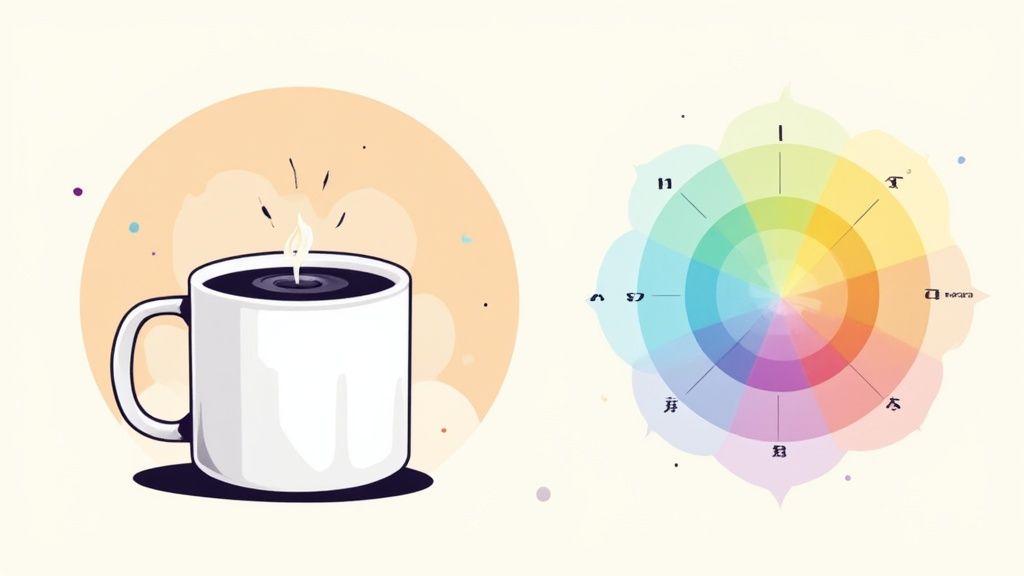
Artificial Intelligence is shaking up the photo editing world, but probably not how you imagine. It's not about replacing skilled editors; it's about giving them superpowers. Think of AI-powered tools as the ultimate assistant, one that handles all the tedious, repetitive work with unbelievable speed and precision.
This frees up human experts to do what they do best: apply their creative vision and artistic judgment. An AI tool is like a highly efficient apprentice who preps the entire studio before the master artist even arrives. It can knock out bulk background removals or make initial color adjustments across hundreds of photos in minutes—a job that would easily take a person all day.
With the grunt work out of the way, the editor can focus on the subtle, nuanced details that make an image pop. This is where the magic happens: perfecting a tricky shadow, adjusting the reflection on a watch face, or making sure the texture of a sweater feels almost touchable. The result is a powerful blend of AI efficiency and human artistry, delivering better images faster than ever before.
The AI Advantage: Speed and Consistency
The biggest immediate win with AI in a product photo editing service is how it accelerates everything. Those repetitive tasks that used to eat up hours are now automated, which means turnaround times get slashed dramatically.
And this speed doesn't mean you sacrifice quality. In fact, AI often boosts consistency, especially when you're dealing with huge batches of images.
By automating initial edits like cropping, alignment, and basic color balancing, AI ensures that every single image in your catalog meets the same brand standards. This creates a polished, professional online storefront that helps build customer trust.
For example, an AI can be trained on your brand’s specific style guide. It can learn your preferred lighting, exact background color, and margin requirements, then apply them perfectly across thousands of product photos. Achieving that level of uniformity by hand is incredibly difficult and time-consuming, but for an algorithm, it’s just another Tuesday.
Where Human Artistry Still Reigns Supreme
While AI is brilliant at rule-based tasks, it can’t replicate the subjective, creative decision-making that comes from an experienced professional. The final polish that elevates a photo from "good" to "great" still needs a human touch.
Here are just a few areas where human expertise is absolutely irreplaceable:
- Creative Retouching: An AI might remove a speck of dust, but a human editor knows how to subtly reshape a product to make it more appealing without looking fake.
- Complex Shadow Work: Sure, an AI can add a basic drop shadow. A pro, however, knows how to craft complex cast shadows that interact realistically with the product and its environment, adding a crucial sense of depth and authenticity.
- Emotional Context: A skilled editor can adjust colors and lighting to evoke a specific feeling—like a warm, inviting glow for a home decor item or a crisp, energetic vibe for athletic gear.
This powerful partnership between technology and talent is fundamentally changing the industry. AI tools handle the heavy lifting, allowing a product photo editing service to scale its operations and deliver exceptional results consistently. As AI gets more sophisticated, it's set to become even more essential to the photo editing and broader global market trends in photographic services. This combination truly offers the best of both worlds.
A Step-by-Step Look at the Editing Workflow
Handing your photos over to a product photo editing service can feel like a leap of faith, but the process is actually incredibly straightforward. It's a well-oiled machine designed to take your raw, unedited shots and turn them into polished, professional images that are ready to sell—often in just 24 to 48 hours.
Think of it like getting a custom suit made. You walk in, provide your measurements (your raw photos) and tell the tailor exactly how you want it to look (your editing notes). They do all the intricate stitching and cutting, then you come back for a final fitting to make sure everything is perfect before you take it home.
This back-and-forth is key to making sure the final images truly capture your brand's look and feel. Let's walk through what you can expect, step by step.
Stage 1: Uploading and Briefing the Team
It all starts when you upload your photos. Most services have a simple dashboard where you can just drag and drop your files, whether you have a few images or a few thousand. This is where you kick off a new project.
After your photos are uploaded, you'll give the team your instructions. This part is critical. Don't just tick a few boxes; this is your chance to clearly communicate your vision.
Some of the most important details to include are:
- The Services You Need: Be specific. Do you need the background removed? Shadows added? The color of the product tweaked?
- Background Details: Do you want a pure white background (#FFFFFF), a transparent one for more flexibility, or a specific brand color?
- Example Photos: This is one of the most helpful things you can do. Showing the editors an example of the style you're going for gets everyone on the same page, fast.
This infographic breaks down the entire journey into three simple phases, showing how your raw image becomes a finished product.
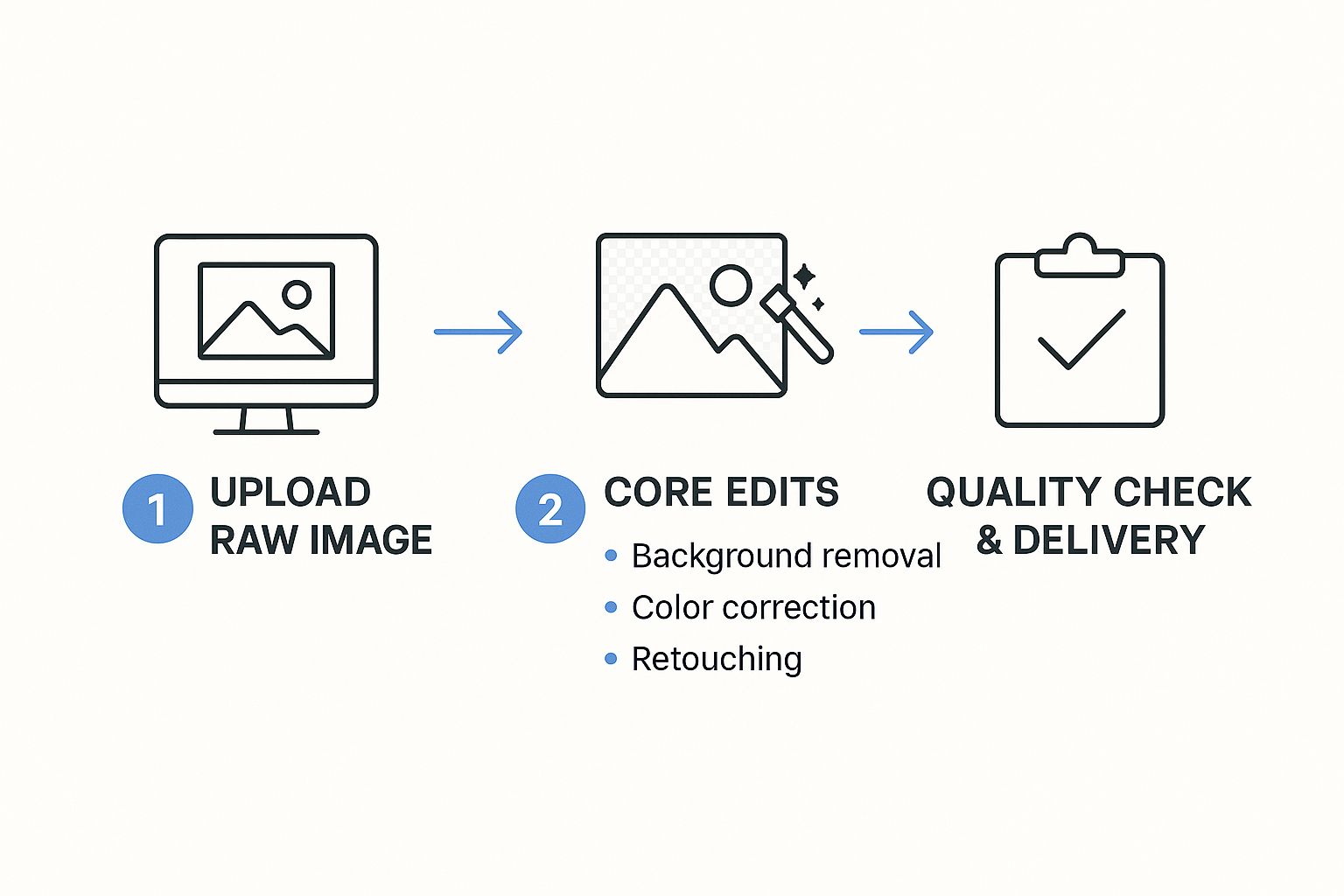
As you can see, it's a structured path from your camera to your storefront, with clear checks and balances along the way.
Stage 2: The Edit-and-Review Cycle
Once your brief is submitted, the editors get down to business. They'll follow your instructions to the letter, using their skills to transform each photo. The best services have real people behind the screen, using powerful software but also relying on a trained artistic eye to handle tricky cutouts or get the lighting just right.
When the first round of edits is done, you’ll get a notification to review the images. This is where you step in as the quality check. Go through each photo and make sure it's exactly what you had in mind.
Don't be shy about asking for changes. Any good editing service expects this feedback loop. Their goal is to get it right, and your input is essential to making that happen.
If something isn’t quite right, you can usually leave specific comments or even draw on the image to show what needs to be fixed. Maybe a shadow is too harsh, or a color feels a little off. Clear, direct feedback is the fastest way to a perfect final image.
Stage 3: Final Approval and Getting Your Files
Once you’ve looked everything over and are happy with the results, you give the final approval. The last step is simply to download your finished assets. The service will provide your photos in high-resolution and web-ready formats, like JPGs and PNGs.
These images are now ready to go. You can upload them directly to your Shopify store, Amazon listing, or social media feed. The whole process is built to be a seamless handoff, giving you consistent, high-quality visuals that start working for you immediately. Knowing how to navigate this workflow is a big part of building an affordable product photography strategy that helps your business grow.
How to Prepare Your Photos for the Best Results
Great editing starts with a great photo. Think of it this way: while a product photo editing service can work some serious magic, giving them high-quality raw images is like handing a master chef the freshest ingredients. The final dish is just going to be that much better. You don't need a fancy studio to make this happen; a few simple habits can make a world of difference.
When you take a little extra care during your photoshoot, you set the stage for a faster, more effective editing process. This lets the editors jump straight to advanced enhancements instead of spending time on basic fixes, giving you a far superior final image that grabs attention. It’s a small investment of time upfront that pays off big time.
Master Your Lighting and Backgrounds
If you're going to focus on two things, make them lighting and background. Inconsistent light creates harsh shadows and bright hotspots that are a nightmare to fix, even for a pro. The goal is to get soft, even light that wraps around your product, showing it off without any distracting glares or dark spots.
Shooting near a big window on an overcast day is a fantastic, no-cost way to get beautiful natural light. If you’re using artificial lights, try softening them by bouncing them off a white wall or diffusing them through a white sheet or a proper softbox.
For the background, keep it simple. A plain, solid-colored surface—like a clean wall, a piece of poster board, or a simple fabric sweep—makes it incredibly easy for an editor to isolate your product later. A busy or textured background just complicates things, adding more time and room for error to the background removal process.
By simplifying your setup with clean lighting and an uncluttered background, you're not just taking a better photo; you're streamlining the entire editing workflow. This ensures a cleaner, more precise final cut-out and a more professional look.
Shoot from Multiple Angles
Shoppers want to see your product from every side. A single, head-on shot just doesn't cut it anymore—it rarely gives a customer enough information to feel confident about clicking "buy." Before you hand off your photos, make sure you've captured the product from several key perspectives.
Try to get these essential shots for a complete picture:
- The Hero Shot: A classic, straight-on view of the product’s front.
- The 45-Degree Angle: This shot reveals depth and dimension.
- The Profile Shot: A direct view from the side.
- The Back View: Shows off any important features on the back.
- Close-Up/Macro Shot: Perfect for highlighting intricate details, textures, or unique features.
Giving customers a full 360-degree sense of the product builds trust and helps eliminate any buying hesitation. For a deeper dive, check out our guide on how to take professional product photos.
Maximize Your Camera Resolution
Always, always shoot your photos at the highest resolution your camera or smartphone can handle. Higher resolution means more pixels, which translates to more detail. This rich data gives editors the freedom to crop, zoom in, and retouch without turning the image into a blurry, pixelated mess.
A low-resolution photo ties an editor's hands and almost always results in a soft, unprofessional final image. High-resolution files are non-negotiable for creating sharp, stunning visuals that look fantastic on every device, from a tiny phone screen to a massive desktop monitor.
This focus on quality is more important than ever. In North America alone, the photo editing software market was valued at USD 1,027.48 million in 2024, a clear sign of how much businesses are investing in top-tier imagery. You can dig into the data in the North American photo editing software market report. Preparing your photos correctly ensures you're getting the absolute most out of these powerful editing tools.
Frequently Asked Questions About Photo Editing Services
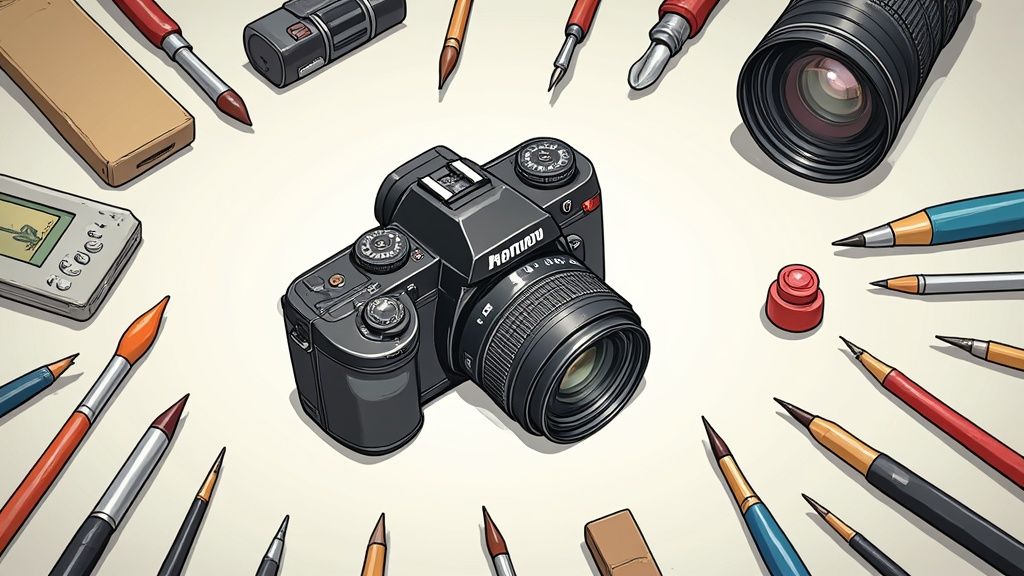
Jumping into a new service always brings up a few questions. To make sure you feel completely comfortable, we've put together some straight-to-the-point answers about what it’s really like to work with a professional product photo editing service.
We'll cover everything from how fast you get your images back to what happens if you need a quick tweak. Think of this as your cheat sheet for getting started.
What Is the Typical Turnaround Time?
In e-commerce, time is money, and any good editing service gets that. The exact timing can shift depending on how many photos you send and how complex the job is, but the standard turnaround is impressively quick.
For most projects, you can expect to have your professionally polished photos back in your hands within 24 to 48 hours. This speed means you can get your products live on your site almost immediately, keeping your business moving forward without a hitch.
What File Types Can I Use?
A top-notch product photo editing service should make your life easier, not harder. You shouldn't have to worry about converting your files into some strange, specific format before you can even get started.
You can usually upload all the standard image file types you’re already using, including:
- JPG: The go-to format for just about everything online.
- PNG: Perfect for when you need a transparent background for logos or product shots.
- TIFF: A high-quality choice that professional photographers often prefer.
- RAW: The unprocessed image straight from the camera, which gives editors the most information to work with.
When the work is done, you'll typically get your images back in web-ready formats like JPG or PNG, all set to upload.
Can You Manage Large Bulk Orders?
Of course. Professional editing services are built to handle volume. Whether you have a handful of new arrivals or a massive catalog drop with thousands of images, the system is designed to manage it all without breaking a sweat.
The real magic of using a service for big orders is the consistency. Every photo, from the first to the ten-thousandth, is edited to the same high standard. That’s how you build a clean, cohesive, and professional-looking store.
This kind of scalability ensures that even your biggest projects come out looking perfectly uniform—something that’s incredibly difficult to pull off on your own.
What if I Need a Revision?
Making sure you’re happy with the final result is always the main goal. If an edited photo doesn't quite match what you had in mind, any reputable service will have a simple and clear revision process.
You just provide your feedback on what needs to be changed, and the editors will get right on it. This back-and-forth ensures the final images don't just meet your expectations but perfectly reflect your brand.
Ready to stop worrying about editing and start selling more? Let QuickPixel turn your product photos from simple snapshots into your most powerful sales tool. Upload your images today and see what a difference professional editing makes. Get your studio-quality photos now.
Try QuickPixel Today
Get started with our AI-powered image generation tools