digital marketing tools for small businesses: 10 essentials

Running a small business means wearing many hats, and the 'marketer' hat is one of the most critical. You don't need a massive budget or a dedicated team to compete effectively. The right digital marketing tools for small businesses can automate routine tasks, provide crucial data insights, and amplify your message across key channels, leveling the playing field. From driving targeted traffic with paid ads to nurturing leads with email campaigns and creating stunning product visuals, the software you choose is your secret weapon for scalable growth. This guide cuts through the noise to deliver a curated list of essential platforms that offer real, measurable value.
We'll dive into 12 powerful tools designed to help you work smarter, not harder, toward achieving your most ambitious goals in 2025. Each entry provides a clear overview of its core function, ideal use cases for e-commerce sellers and D2C brands, and practical implementation considerations. To help you make the best choice for your specific needs, every recommendation includes screenshots for a better look at the user interface and direct links to get started. Let’s explore the toolkit that will help you supercharge your marketing efforts.
1. QuickPixel: AI-Powered Product Photography
For e-commerce businesses and online sellers, high-quality product photography is non-negotiable, yet traditional photoshoots are often prohibitively expensive. QuickPixel emerges as a premier choice among digital marketing tools for small businesses by democratizing professional-grade visuals. This AI-powered service transforms basic smartphone photos into polished, studio-quality images, eliminating the need for costly equipment and photographers. It's an indispensable resource for sellers on platforms like Shopify, Amazon, and Etsy who need to create compelling, high-converting product listings quickly and affordably.
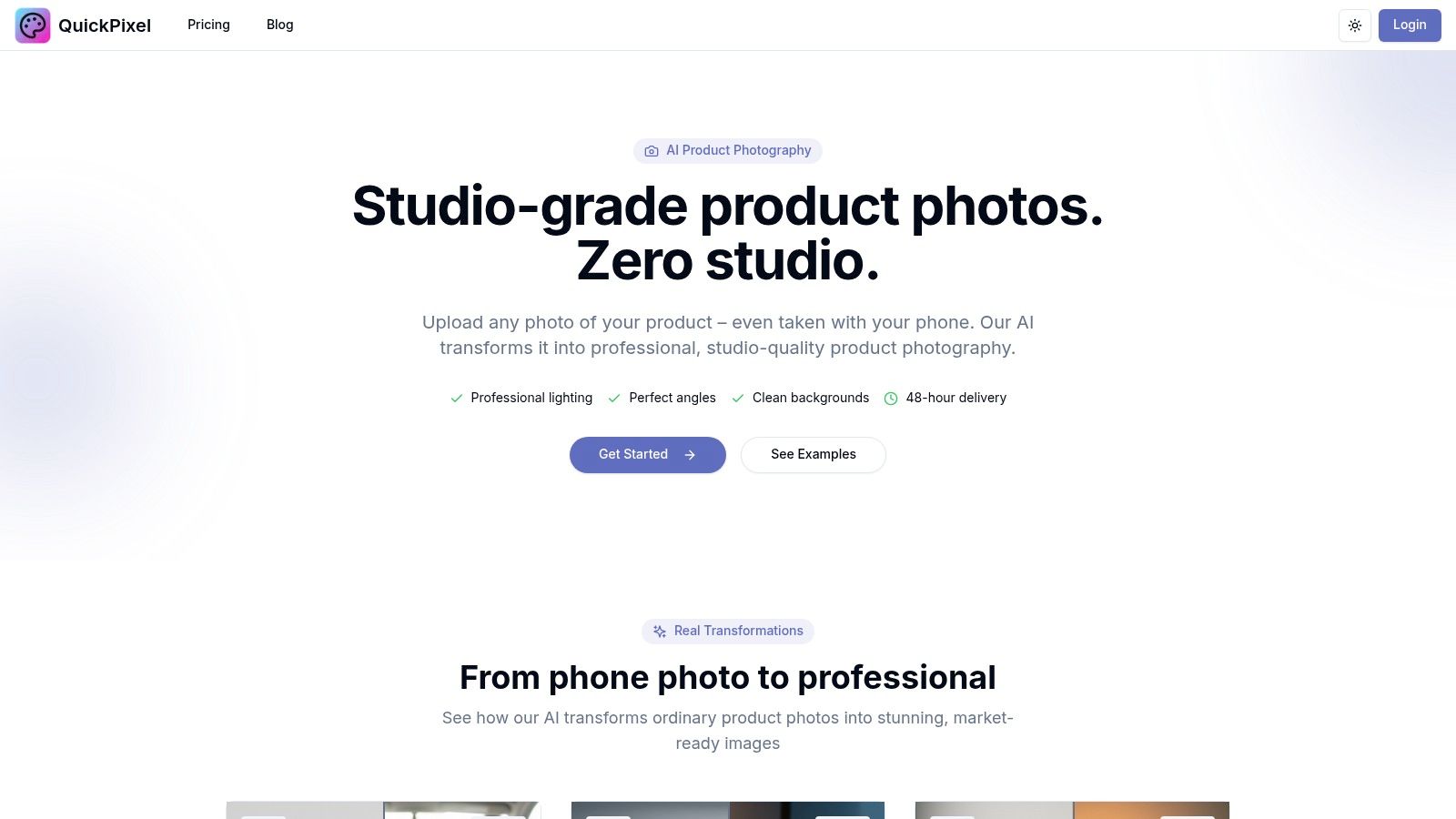
The platform's core strength lies in its simplicity and efficiency. Users upload their existing product snapshots, and within a guaranteed 48-hour turnaround, receive professionally edited images with clean backgrounds and ideal lighting. This streamlined workflow is a significant advantage for marketing teams needing consistent visuals for ad campaigns, social media content, and website updates. QuickPixel's service is built on a foundation of reliability, backed by a 100% money-back guarantee that makes it a risk-free investment for first-time users.
Key Features and Use Cases
QuickPixel isn't just an editing service; it's a comprehensive visual asset toolkit.
- AI-Powered Editing: Automatically removes backgrounds, adjusts lighting, and enhances product details to create a consistent, professional look across your entire catalog.
- Rapid Turnaround: The predictable 48-hour delivery makes it perfect for fast-paced product launches and time-sensitive marketing campaigns.
- Complementary AI Tools: Beyond photo editing, the platform includes a suite of free tools like an Image Compressor, Resizer, and Screenshot Beautifier to optimize your entire creative workflow. These utilities are perfect for preparing images for web use without quality loss.
- Scalable for Growth: With pricing structured in scalable packs, businesses can purchase credits as needed, from a handful of images for a new product to hundreds for a full catalog refresh.
The service excels at creating clean, "on-white" backgrounds ideal for marketplace compliance and a cohesive brand aesthetic. For a deeper dive into the technology behind these transformations, you can explore their insights on the best AI for photo editing.
Practical Assessment
Pros:
- Drastically reduces the cost and complexity of product photography.
- Fast, predictable turnaround supports agile marketing efforts.
- The money-back guarantee removes any financial risk for new users.
- Additional free tools add significant value to the core offering.
Cons:
- Best suited for studio-style product shots; it's not a substitute for custom lifestyle or on-location photography.
- The final image quality is dependent on the clarity and resolution of the original photo submitted.
Website: https://quickpixel.co
2. Google Ads
Google Ads is the definitive platform for capturing high-intent traffic directly from search engine results. For small businesses, this tool offers an unparalleled opportunity to place their products or services in front of customers at the exact moment they are looking for them. Unlike social media advertising which often targets passive scrollers, Google Ads connects you with users actively seeking solutions, making it a cornerstone among digital marketing tools for small businesses. You have complete control over your daily budget and bidding strategy, allowing you to scale campaigns from a minimal investment to a substantial one.
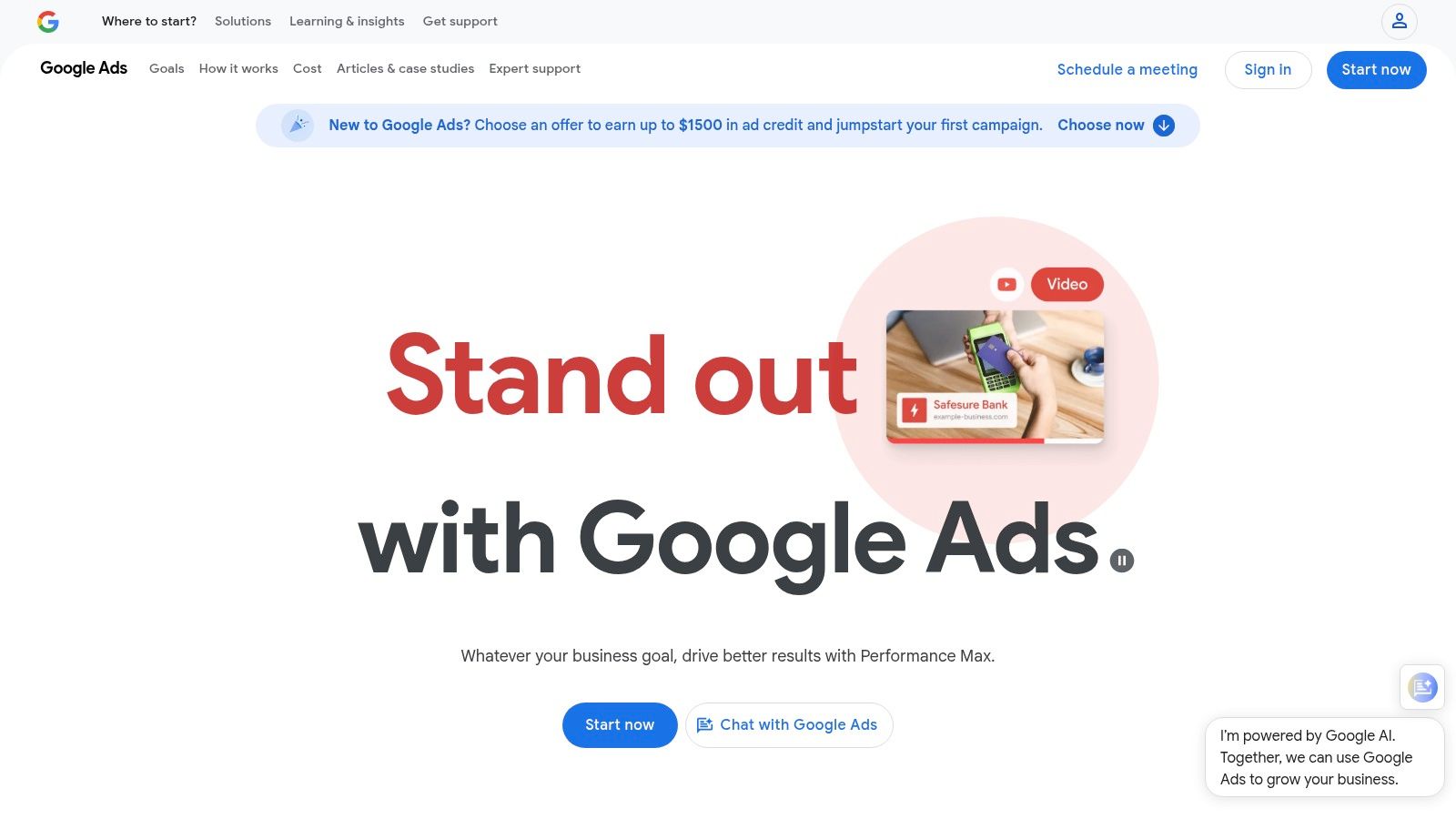
The platform’s strength lies in its granularity. You can target users based on specific keywords, location, demographics, and even past website visits (retargeting). Tools like the Keyword Planner help you research relevant terms and estimate bid costs, while the Performance Planner provides data-driven forecasts to optimize your budget.
Practical Use & Considerations
For a local service business, a practical approach involves creating a "Search" campaign targeting city-specific keywords like "plumber in Austin." Setting a modest daily budget and using a Cost-Per-Click (CPC) bidding model ensures you only pay when someone is interested enough to click.
- Pros: Access to a massive, high-intent audience; highly scalable budgets; robust targeting and analytics.
- Cons: The platform has a significant learning curve; high competition can lead to expensive CPCs in popular industries.
Website: https://ads.google.com
3. Meta Ads (Facebook & Instagram) via Meta Business tools
While Google Ads captures active searchers, Meta Ads excels at generating demand and reaching potential customers who haven't yet started their search. For small businesses, this platform is a powerhouse for building brand awareness and engaging users across Facebook, Instagram, Messenger, and the Audience Network. It allows you to introduce your products or services to a massive audience through visually compelling formats, making it one of the most crucial digital marketing tools for small businesses aiming for full-funnel growth.
Meta’s strength is its profound audience targeting capabilities. You can create audiences based on interests, behaviors, demographics, or upload your own customer lists to create Custom and Lookalike Audiences. This allows you to find new customers who share traits with your best existing ones. The platform’s Business Manager also provides a central hub for managing all your assets, from ad accounts to pixels and permissions.
Practical Use & Considerations
A small e-commerce brand could use Meta Ads to run a retargeting campaign, showing video ads of a specific product to users who previously viewed it but didn't purchase. To further boost your brand's presence and engagement on social platforms, you can learn more about mastering IG Reel Ads to connect with audiences through short-form video.
- Pros: Enormous user base with rich targeting data; strong creative formats for visual storytelling; effective for both brand awareness and direct response.
- Cons: Performance is heavily dependent on creative quality; recent privacy changes have made attribution and tracking more complex.
Website: https://www.facebook.com/business/ads
4. Microsoft Advertising
While Google dominates the search engine market, Microsoft Advertising (formerly Bing Ads) presents a crucial, often overlooked opportunity. This platform allows small businesses to capture a distinct audience across the Bing, Yahoo, and AOL search networks. For businesses targeting a U.S.-based, desktop-heavy demographic, this tool can deliver incremental reach and frequently lower Cost-Per-Click (CPC) rates compared to its larger competitor. Its interface will feel immediately familiar to anyone who has used Google Ads, even offering a direct import tool to quickly mirror existing campaigns.
Microsoft Advertising provides a full suite of targeting and bidding options, including automated strategies like Maximize Conversions and Target CPA. It supports CPC models for search and CPM for its Audience Network, making it a versatile choice among digital marketing tools for small businesses. The platform also includes a Keyword Planner, empowering advertisers to research terms and discover opportunities specific to its user base.
Practical Use & Considerations
A B2B software company could leverage Microsoft Advertising to reach professionals who may use Bing as their default search engine on work computers. A practical approach is to import a successful Google Ads campaign, set a conservative budget, and monitor performance. The goal is not to replace Google, but to capture valuable, lower-cost traffic that would otherwise be missed.
- Pros: Potentially lower CPCs and less competition; provides incremental reach to a different audience segment; familiar interface and campaign import tools.
- Cons: Significantly smaller search query volume compared to Google; its display and video advertising features are less mature.
Website: https://ads.microsoft.com
5. Mailchimp
Mailchimp is the go-to platform for small businesses looking to harness the power of email and SMS marketing. It offers an all-in-one solution that simplifies creating, sending, and automating marketing communications. What makes Mailchimp a staple among digital marketing tools for small businesses is its user-friendly interface, beautiful templates, and flexible pricing, which includes a free tier perfect for those just starting out. It allows businesses to nurture leads, announce products, and build lasting customer relationships directly in their inbox.
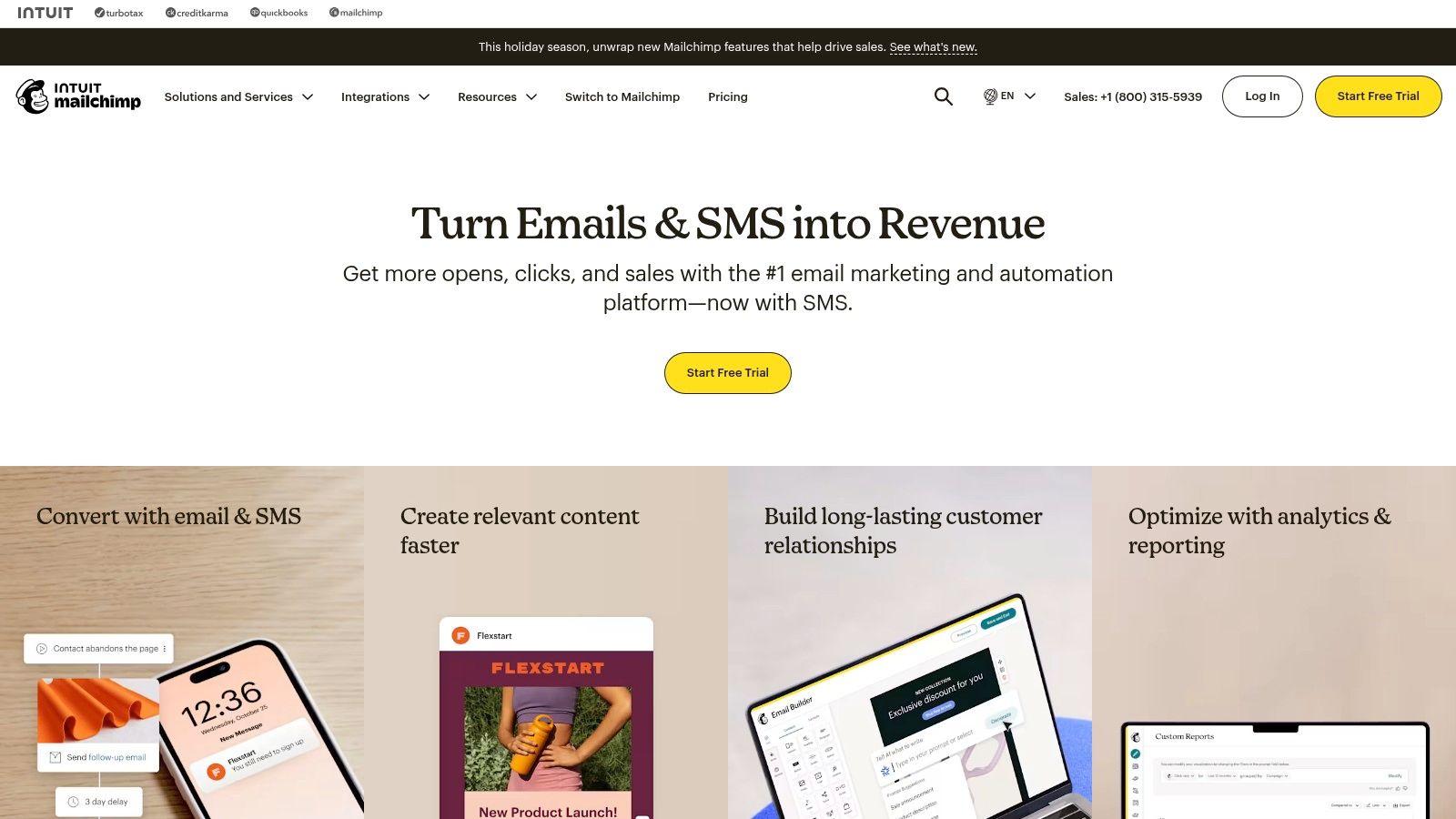
The platform’s real strength is its accessibility combined with powerful features. You can segment your audience based on behavior, set up automated welcome emails, and integrate with hundreds of other apps like Shopify and Squarespace. The optional Pay-As-You-Go credits are a unique benefit for infrequent senders who don't need a monthly subscription.
Practical Use & Considerations
A small e-commerce store can use Mailchimp to set up an automated "abandoned cart" email workflow. This targets customers who left items in their cart, sending a timely reminder to encourage them to complete their purchase, directly recovering potentially lost sales.
- Pros: Easy to start with rich templates and integrations; flexible billing (monthly plans or credits); strong learning resources and onboarding flows.
- Cons: Costs rise with contact count and add-ons; advanced reporting and automation features may require higher-tier plans.
Website: https://mailchimp.com
6. HubSpot Marketing Hub
HubSpot Marketing Hub is an all-in-one marketing platform built on top of a powerful CRM, designed for businesses seeking a unified system for their customer-facing operations. For small businesses, it solves the challenge of fragmented data by connecting email marketing, social media management, landing pages, and ad campaigns in a single ecosystem. This integration provides a holistic view of the customer journey, making it one of the most comprehensive digital marketing tools for small businesses aiming to scale with a contact-centric strategy.
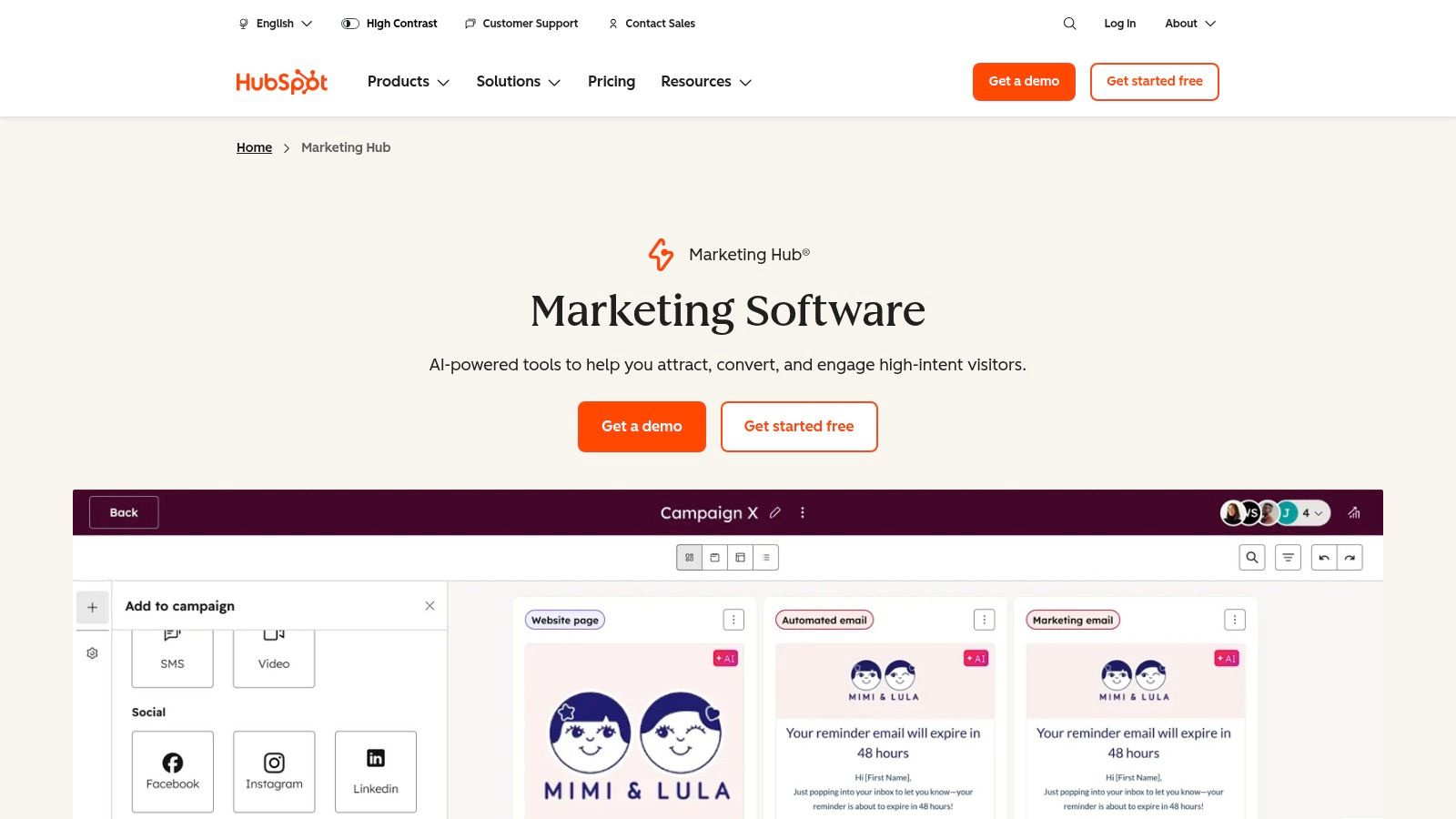
The platform’s core strength is its automation and reporting capabilities. You can build sophisticated workflows to nurture leads, create custom forms and landing pages to capture information, and analyze campaign performance across marketing, sales, and service departments. Its pricing is based on "marketing contacts," allowing you to store many non-marketable contacts in the CRM for free.
Practical Use & Considerations
A growing e-commerce business could use HubSpot to create an automated email sequence that triggers when a visitor abandons their cart. The workflow could send a reminder email, followed by a limited-time discount offer a day later, all while tracking every interaction within the customer's contact record.
- Pros: Single platform for marketing, sales, and service; powerful automation and reporting at higher tiers; mature ecosystem with extensive support and integrations.
- Cons: Mandatory onboarding can be an added cost for Pro/Enterprise plans; pricing scales significantly with the number of marketing contacts and user seats.
Website: https://www.hubspot.com/products/marketing
7. Semrush
Semrush is a powerful all-in-one marketing intelligence suite that acts as a competitive research powerhouse. For small businesses, its main advantage is providing deep insights into what competitors are doing successfully, from the keywords they rank for to the ads they are running. This allows you to reverse-engineer proven strategies instead of starting from scratch. As a comprehensive platform, it consolidates multiple functions, making it one of the most versatile digital marketing tools for small businesses aiming to scale their online presence.
The platform’s strength is its breadth, covering SEO, PPC, content marketing, and social media. Its SEO Toolkit provides invaluable features like rank tracking, technical site audits, and robust keyword research. Meanwhile, the Advertising Toolkit lets you spy on competitor ad copy and landing pages, giving you a crucial edge in paid campaigns. This holistic view of the digital landscape is what sets Semrush apart.
Practical Use & Considerations
A small e-commerce brand can use Semrush to identify "money" keywords that competitors are ranking for but have low keyword difficulty. They can then create targeted blog content around those terms. Simultaneously, they could use the Advertising Research tool to analyze a competitor’s top-performing Google Ads to inspire their own paid campaigns.
- Pros: Broad tool coverage in one platform; excellent competitive ad and SEO intelligence; flexible add-ons.
- Cons: Can be pricey as you add more toolkits and users; the vast number of features presents a significant learning curve.
Website: https://www.semrush.com
8. Ahrefs
Ahrefs is a powerhouse SEO platform designed for businesses serious about growing their organic search traffic and outmaneuvering competitors. For small businesses, its comprehensive suite of tools demystifies the complexities of search engine optimization. It excels at providing deep insights into backlink profiles, keyword rankings, and technical site health. This makes it an indispensable asset among digital marketing tools for small businesses looking to build a long-term, sustainable online presence through content and SEO. The platform is known for having one of the largest and most accurate backlink indexes available.
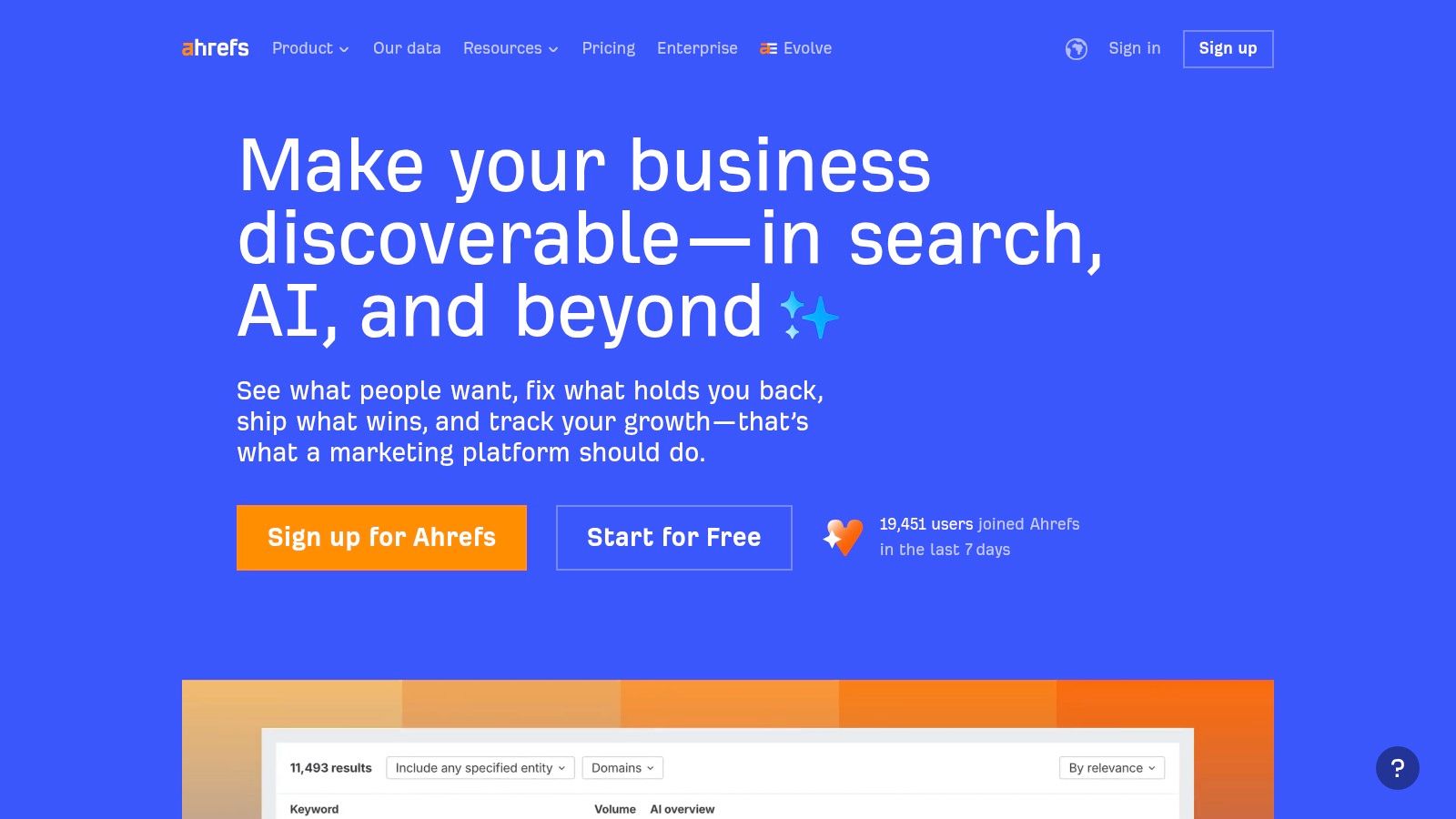
Its core features include Site Explorer for analyzing any website's backlinks and organic traffic, Keywords Explorer for discovering and evaluating search terms, and Site Audit for identifying technical SEO issues. The Rank Tracker also allows you to monitor your keyword performance over time. While paid plans offer extensive historical data and higher usage limits, Ahrefs also provides a free Webmaster Tools tier for businesses to monitor their own verified websites.
Practical Use & Considerations
A small e-commerce store can use Ahrefs to find low-competition keywords their competitors rank for, then create targeted blog content to capture that traffic. They could also use the Site Audit tool to find and fix broken links or slow-loading pages, improving user experience and search rankings.
- Pros: High-quality backlink and keyword data; clear plan limits and features; free tools available for verified site owners.
- Cons: Plans are sold as a full suite with no a la carte options; add-ons for extra data can increase the total cost.
Website: https://ahrefs.com
9. Canva
Canva is the essential design platform for small businesses that need to create professional-looking marketing assets without a dedicated design team. It empowers anyone to produce stunning social media posts, ads, short videos, and print collateral, making it a go-to tool for fast, on-brand creative production. For small teams, Canva streamlines the entire process, removing the technical barriers often associated with professional design software. It’s one of the most accessible digital marketing tools for small businesses looking to maintain a polished and consistent visual identity.
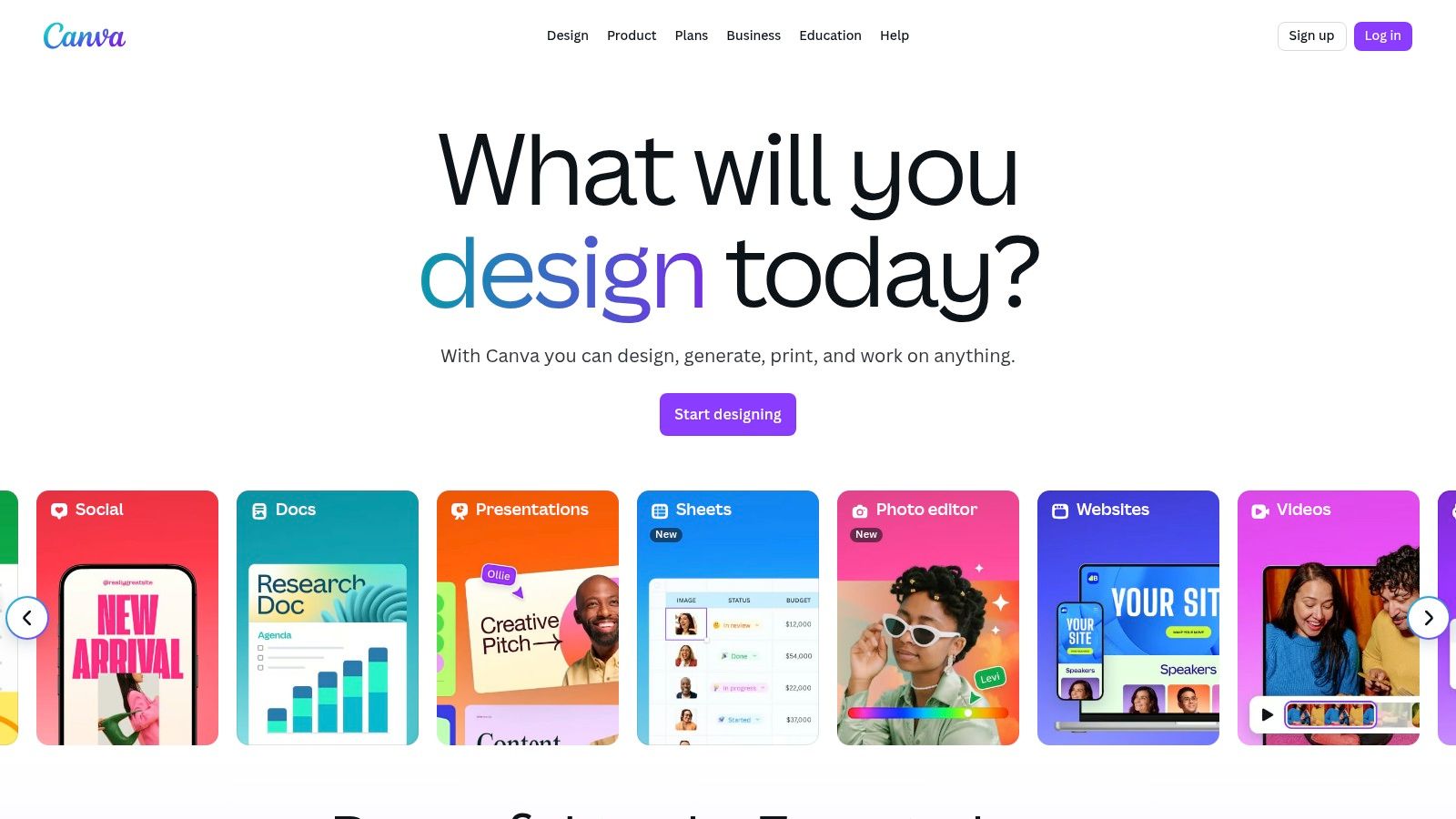
The platform’s power comes from its vast library of templates, stock photos, and AI-assisted tools. Features like the Brand Kit allow you to store logos, color palettes, and fonts for easy access, ensuring brand consistency across all materials. The Magic Resize feature instantly adapts a single design for multiple platforms, saving countless hours. You can even export optimized files for web use, a critical step explained in this guide on how to compress images.
Practical Use & Considerations
A small e-commerce business can use Canva to create a cohesive set of visuals for a new product launch. This might include Instagram stories, a Facebook ad creative, and a promotional email header, all designed from a single template set and customized using the Brand Kit.
- Pros: Quickly produce ad and social creative; team collaboration and brand consistency tools; integrates with ad and email platforms.
- Cons: Advanced motion and animation features are more limited than professional video suites; asset management at scale may require disciplined workflows.
Website: https://www.canva.com
10. Buffer
Buffer is a streamlined social media management platform designed for simplicity and efficiency, making it a perfect fit for small businesses. Its primary function is to schedule content across multiple social networks, allowing you to maintain a consistent online presence without dedicating hours each day to posting. For small teams or solo entrepreneurs, Buffer removes the complexity often found in enterprise-level tools, offering an intuitive interface to plan, publish, and measure social media performance from one central dashboard.
The platform stands out with its user-friendly content queue, which automatically publishes posts according to a preset schedule. Features like first-comment scheduling (for Instagram) and an AI assistant help optimize your content strategy. While analytics and engagement tools are available on paid tiers, its generous free plan for up to three channels makes it one of the most accessible digital marketing tools for small businesses just starting out.
Practical Use & Considerations
A small e-commerce brand can use Buffer’s free plan to manage its Instagram, Facebook, and Pinterest accounts. They can schedule a week’s worth of product posts, behind-the-scenes content, and promotions in a single session, ensuring consistent brand visibility. Using the AI assistant can help rephrase captions for each platform.
- Pros: Very low entry price with a clear, scalable structure; incredibly easy-to-use interface; great educational resources.
- Cons: Advanced reporting and team collaboration workflows are limited compared to competitors; feature availability can vary by social network and subscription plan.
Website: https://buffer.com/pricing
11. Shopify App Store (Marketing category)
For any small business running on Shopify, the official App Store is an indispensable marketing command center. Rather than a single tool, it’s a massive marketplace of add-ons designed to extend your store’s marketing capabilities. It gives you direct access to specialized digital marketing tools for small businesses, from email and SMS automation to advanced SEO, customer reviews, loyalty programs, and influencer outreach. Centralized billing and simple installation processes make it easy to experiment with new strategies.
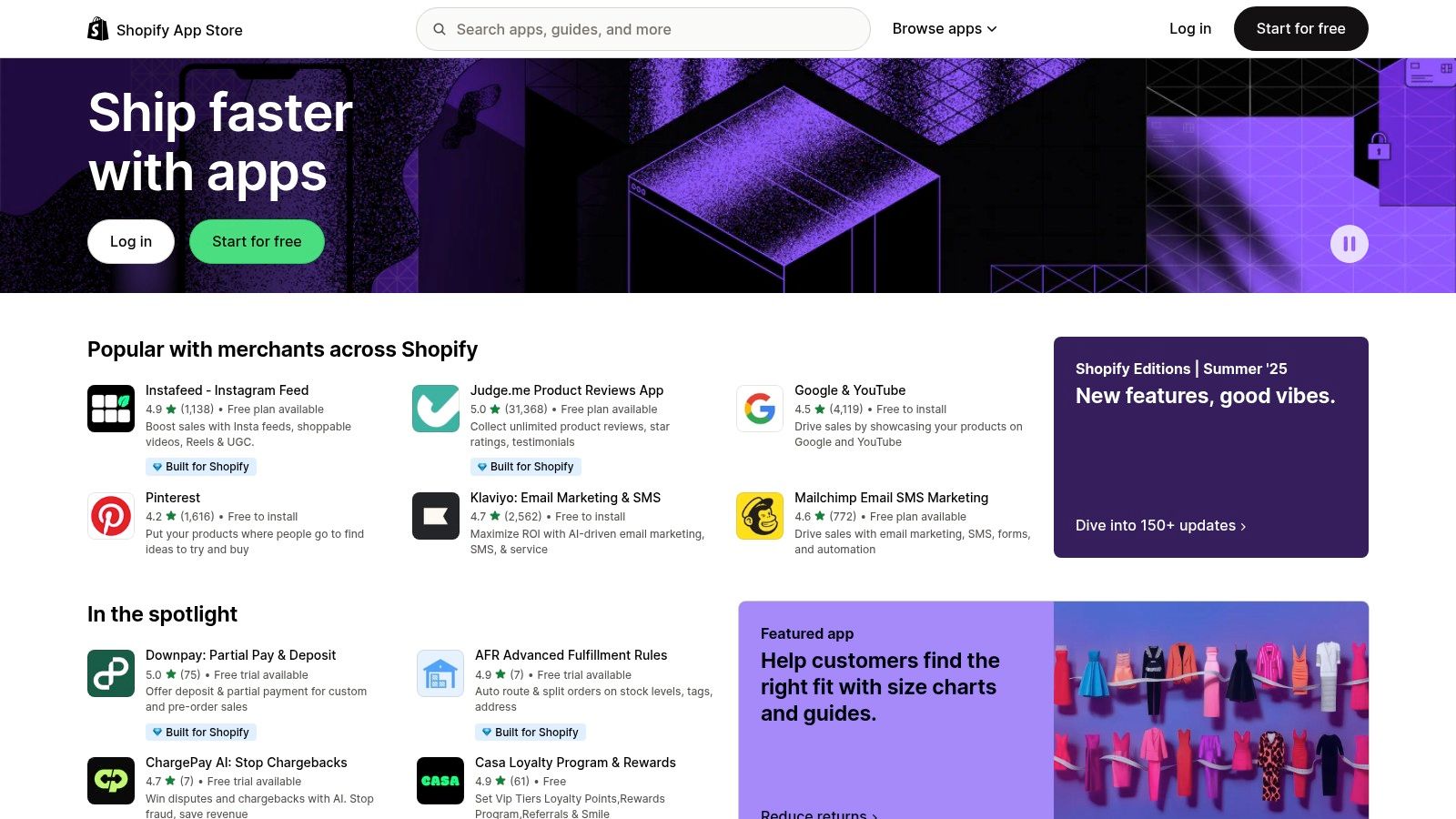
The platform’s real power lies in its specialization. You can find apps that solve very specific problems, such as adding upsell funnels or recovering abandoned carts with targeted messages. While leveraging the Shopify App Store is key, it's also wise to understand the broader landscape of the best ecommerce platforms for small business to ensure your foundational choice aligns with your growth. Many apps are "Built for Shopify," guaranteeing quality and seamless integration, while a well-chosen app can significantly improve your e-commerce conversion rates.
Practical Use & Considerations
A new D2C brand could install a free-tier app like Klaviyo for email marketing, a product review app like Judge.me to build social proof, and an upsell app to increase average order value. This layered approach allows a business to build a sophisticated marketing stack piece by piece.
- Pros: Huge catalog tailored to Shopify merchants; easy to test multiple apps with free tiers or trials; simple install and uninstall process.
- Cons: Discovery can be noisy and requires careful vetting; stacking multiple paid apps can significantly increase monthly costs.
Website: https://apps.shopify.com
12. G2
G2 is a B2B software marketplace that acts as an essential research hub for finding and comparing business tools. For small businesses, it's the definitive starting point when evaluating technology, providing verified user reviews and detailed comparisons that cut through marketing jargon. Instead of relying on vendor claims, you can see how real users rate various digital marketing tools for small businesses based on ease of use, features, and support. This peer-driven insight is invaluable for making informed purchasing decisions without costly trial-and-error.
The platform’s strength lies in its structured data and filtering capabilities. You can use category grids to see leaders in a specific software niche, compare features side-by-side, and filter results specifically for small business solutions. This ensures you're looking at products that are relevant to your company's scale and budget, helping you discover top performers that fit your specific needs.
Practical Use & Considerations
A practical approach for a small business is to use G2 to create a shortlist before starting any free trials. For instance, when searching for a "social media management tool," you can filter by "Small Business," sort by "Highest Rated," and read the top 3-5 reviews for each contender. This quickly highlights common praise and pain points.
- Pros: Broad coverage with frequent updates; useful shortlists and buyer guidance; powerful filters to surface vendors by company size and region.
- Cons: Not a direct seller and links out to vendor sites; popularity can sometimes bias visibility toward larger, more established vendors.
Website: https://www.g2.com
12-Tool Digital Marketing Comparison for Small Businesses
| Product | Core offering | Quality & speed (★) | Price & value (💰) | Target & USP (👥 ✨) |
|---|---|---|---|---|
| 🏆 QuickPixel | AI product-photo edits — turn phone snaps into studio-grade images | ★★★★☆ · 48h turnaround | 💰 Per-image credits · 100% guarantee | 👥 Sellers, D2C, marketplaces · ✨Studio-style edits from uploads, batch pricing, AI tool suite |
| Google Ads | Search, Display, YouTube, Shopping ad platform | ★★★★★ · real-time campaigns | 💰 Variable CPC/CPM — scalable budgets | 👥 SMBs & intent-driven sellers · ✨High-intent traffic, broad placements |
| Meta Ads (Facebook & Instagram) | Visual ads across Feed, Stories, Reels, Audience Network | ★★★★☆ · real-time delivery | 💰 Variable CPC/CPM — creative-dependent | 👥 D2C & brand builders · ✨Rich creative formats, granular targeting |
| Microsoft Advertising | Bing/Yahoo/AOL ads + Audience Network | ★★★☆☆ · real-time; import from Google | 💰 Often lower CPCs; incremental reach | 👥 Desktop-heavy SMBs · ✨Lower-cost inventory, Google import tools |
| Mailchimp | Email + SMS marketing, templates & automation | ★★★★☆ · immediate sends & automations | 💰 Freemium + PAYG credits; costs grow with contacts | 👥 SMBs & solopreneurs · ✨Easy start, strong templates & integrations |
| HubSpot Marketing Hub | Contact-based marketing suite tied to CRM | ★★★★☆ · powerful automation & reporting | 💰 Contact-tier pricing — can be costly | 👥 SMBs scaling sales+marketing · ✨Unified CRM + marketing stack |
| Semrush | SEO, PPC, content & competitive research suite | ★★★★☆ · data-rich tools, learning curve | 💰 Subscription + add-ons | 👥 Agencies & growth teams · ✨Competitive intelligence across channels |
| Ahrefs | SEO platform with backlink index & keyword tools | ★★★★★ · deep backlink & keyword data | 💰 Subscription plans with clear limits | 👥 SEO-focused SMBs/agencies · ✨Large link index, reliable analytics |
| Canva | Design templates, brand kits & collaboration | ★★★★☆ · instant creative output | 💰 Freemium; Pro for teams | 👥 Marketers & small teams · ✨Templates, Magic Resize, brand kit |
| Buffer | Social scheduling, basic analytics & AI assistant | ★★★☆☆ · reliable scheduling | 💰 Low-cost plans + free tier | 👥 Small teams & freelancers · ✨Simple UI, per-channel pricing |
| Shopify App Store (Marketing) | Marketplace for email, SMS, SEO, reviews, upsells | ★★★★☆ · instant install & trials | 💰 App pricing varies; many free trials | 👥 Shopify merchants · ✨Huge catalog, centralized billing |
| G2 | B2B software marketplace with verified reviews | ★★★★☆ · up-to-date user feedback | 💰 Free to browse (vendor links out) | 👥 Buyers researching tools · ✨Verified reviews, category grids |
Building Your Perfect Marketing Stack
Navigating the vast landscape of digital marketing tools for small businesses can feel overwhelming, but it doesn't have to be a monumental task. As we've explored, from comprehensive platforms like HubSpot and Semrush to specialized solutions like QuickPixel and Canva, the right software can fundamentally change your operational efficiency and campaign effectiveness. The key isn't to adopt every tool available, but to strategically select a few that solve your most pressing challenges.
The most powerful takeaway is this: the best tool is the one that you and your team will actually use consistently. A complex, feature-rich platform is useless if it gathers digital dust. Your goal is to build a lean, effective "marketing stack" that works for your specific business model, whether you're an Etsy seller, a D2C brand, or a Shopify merchant.
How to Choose Your Starting Lineup
Before you commit, take a step back and audit your current marketing workflow. Don't start with the tool; start with the problem.
- Identify Your Biggest Bottleneck: Are you struggling with creating high-quality product photos? Then a tool like QuickPixel or Canva should be your first stop. Is lead generation your primary pain point? Look towards HubSpot or Mailchimp. Is your organic traffic flatlining? Semrush or Ahrefs will provide the necessary data to diagnose the issue.
- Consider Your Budget and Stage: A startup founder's budget is vastly different from that of an established small business. Many tools on this list, including Google Ads, Mailchimp, and HubSpot, offer robust free tiers. Start there, master the core functionalities, and only upgrade when you can clearly justify the return on investment.
- Prioritize Integration: Your marketing tools should work together, not create more manual work. When evaluating options, check for native integrations. For example, does your email marketing platform connect seamlessly with your e-commerce store (like many apps on the Shopify App Store)? A well-integrated stack automates data flow and provides a more unified view of your customer journey.
From Selection to Implementation
Once you've chosen a tool, a structured implementation is crucial for success. Dedicate time for your team to learn the platform. Many providers offer free tutorials, webinars, and certification courses. Set clear, measurable goals for what you want to achieve with the new software in the first 30, 60, and 90 days.
Remember, building your perfect marketing stack is an iterative process. A tool that serves you well today might be outgrown in a year. Continuously evaluate your needs and don't be afraid to make changes. By being deliberate and strategic, you can transform these digital marketing tools from a simple expense into one of your business's most valuable assets, freeing you to focus on innovation, customer relationships, and sustainable growth.
Ready to solve your biggest visual marketing bottleneck? If creating stunning, high-converting product and marketing images feels like a constant struggle, QuickPixel is the AI-powered solution designed for you. Stop wasting hours on complex software and generate professional, on-brand visuals in seconds at QuickPixel.
Try QuickPixel Today
Get started with our AI-powered image generation tools