AI Product Photography Guide for E-commerce

If you've ever felt the pain of product photoshoots that blow your budget and stall your launch, you're not alone. AI product photography is the answer many e-commerce sellers have been waiting for. It’s like trading in a slow, expensive physical photoshoot for a digital studio that’s ready to go anytime, right from your computer.
The New Reality of E-commerce Visuals

For years, getting great product shots was a whole production. You had to hire photographers, book studio time, hunt for the right props, and then wait through endless post-production tweaks. That old-school process isn't just expensive; it’s a major bottleneck when you’re trying to get new products to market fast.
AI product photography completely flips that script. Essentially, it’s technology that uses artificial intelligence to create endless professional-looking scenes from just one photo of your product. You give it a clean shot of your item, tell it what you want, and the AI builds a stunning, photorealistic world around it.
A Shift in Creative Control
This technology hands the creative reins back to you, the seller. You’re no longer stuck working around a photographer's availability or a studio's booking calendar. Now, you can create new visuals the moment an idea hits. It's a whole new level of speed and flexibility for modern e-commerce brands.
Here’s what that really means for your business:
- Instant Scene Generation: Need a holiday-themed lifestyle shot or a new ad creative? You can get it done in minutes, not weeks.
- Endless Variety: Want to test ten different visual concepts? Go for it. There’s no extra cost or risk like there would be with a physical shoot.
- Brand Consistency: You can easily maintain a polished, cohesive look across your website, social media, and email campaigns.
This isn’t just some tech fad; it’s a real change in how visual content gets made. The market for these AI tools was already estimated at around $500 million in 2025 and is growing fast. We're talking a compound annual growth rate (CAGR) of about 25%—a number you just don't see in most industries.
This is about more than just replacing old methods. It’s about opening up creative options that were once completely out of reach for most businesses. You can now place your product anywhere you can imagine—from a clean, minimalist studio to a sun-drenched beach—all without leaving your desk.
In this guide, we'll break down exactly how this technology works, show you the real-world benefits for your business, and walk you through creating your own amazing visuals. To get a better sense of the market trends and stats behind this shift, check out the latest infographic on the rise of AI-generated stock images in e-commerce.
How AI Actually Creates Your Product Photos
Let's pull back the curtain and look at how this all really works, without getting lost in the technical weeds. Think of it less like complicated code and more like having a digital art director on call, ready to build any scene you can dream up. The whole process is really a partnership between you and the AI—you bring the product and the creative vision, and it does the heavy lifting.
It all starts with a simple, clean photo of your product. Seriously, a good shot from your smartphone will often do the trick. The AI’s first move is to analyze that image, learning the exact shape, size, and details of your item. From there, it digitally cuts your product out from its original background, creating a perfect cutout that's ready to be placed in a whole new world.
This infographic breaks down the simple, three-step workflow that powers the whole process.
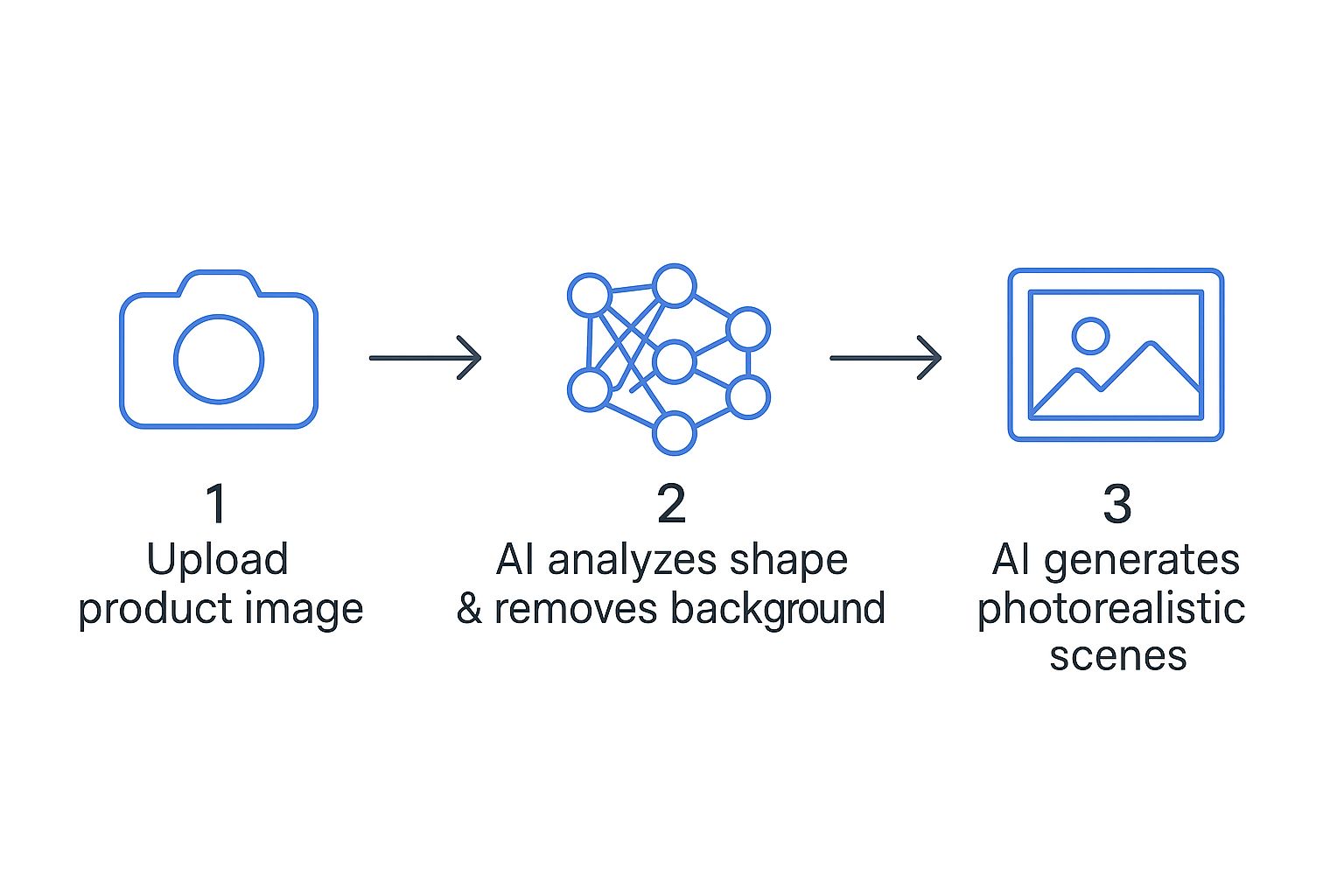
This upload-edit-deliver flow is the secret sauce. It’s what makes the technology so accessible and genuinely useful for any e-commerce seller, regardless of their budget or technical skill.
From Simple Words to Stunning Worlds
This is where you get to be the creative director. You steer the AI using simple text prompts—basically, just plain-English descriptions of the scene you want. For instance, you could type something like, "A skincare bottle on a marble countertop next to a white orchid."
The AI, running on powerful generative AI models, takes those words and builds a brand-new, photorealistic scene from the ground up. It’s smart enough to understand concepts like lighting, shadows, textures, and composition, which allows it to generate a background that makes your product look like it was always there. You're the director, and the AI is your entire production crew, bringing your concept to life in a matter of seconds.
This is a huge deal. It’s part of a massive shift in how we create content. Every single day, over 34 million AI-generated images are created globally. Since 2022, the total number has blown past 15 billion images—a milestone that took traditional photography nearly 150 years to achieve. This explosion in visual content, detailed in a report on the astounding growth of AI-generated content on Digital Silk, shows just how quickly these tools have become a part of the creative process.
The magic isn't in knowing how the AI is built, but in understanding what it can do for you. It translates your simple text commands into high-quality, professional visuals that look like they came from an expensive photoshoot.
Ultimately, this whole process is about giving you the freedom to experiment. You can test dozens of different backgrounds, themes, and styles without any extra cost or time, tweaking your prompts until you get an image that perfectly captures your brand’s vibe and hits your campaign goals.
Real Business Benefits for Your Online Store

The tech is impressive, but let's get down to what really matters: how does AI product photography actually help your business? The truth is, these tools deliver some serious, measurable advantages. We're talking about saving a ton of money, getting your products to market faster, and opening up creative doors you never thought possible. It's less about a minor upgrade and more about swapping out a slow, expensive production line for an efficient visual engine that's ready whenever you are.
This shift directly impacts how quickly you can launch and how strong your brand looks. Online retail is booming, and with it, the demand for more and more visual content. For context, U.S. e-commerce sales blew past $1 trillion** back in 2022. That explosion has fueled the automated photography market, which hit a **$300 million valuation in 2024 and is projected to reach $720 million by 2033. The trend is clear. You can dig deeper into these numbers in this detailed automated photography market report.
Slash Your Photography Expenses
Let’s be honest: traditional photoshoots are a budget killer. The costs just stack up. You’ve got to hire a photographer, rent a studio, buy props, and then pay for hours of editing. Doing this for every new product launch or seasonal campaign can drain your resources fast.
AI product photography practically wipes those costs off the board. Your complex, multi-line-item budget gets replaced with a simple, predictable process. The savings aren't just a nice-to-have; they're immediate and significant, freeing up cash you can pour back into marketing, inventory, or other parts of your business that need it more.
By removing the financial barriers to high-quality visuals, you can compete with larger brands on a more level playing field. Professional imagery is no longer a luxury reserved for companies with massive budgets.
Go from Concept to Campaign in Hours
Speed is where AI truly changes the game. Picture this: you’re launching a new collection and need a hundred different lifestyle photos for your website, social media, and ad campaigns. With the old-school approach, you’d be looking at weeks of planning, shooting, and editing.
With an AI tool, you can create that entire visual library in a single afternoon. That kind of speed is huge. It means you can jump on a market trend the moment it happens, get products live faster than your competitors, and keep your marketing content constantly fresh without ever waiting on a production team.
Achieve Creative Liberation
What if you could try out any visual idea you had, with zero risk? That's the freedom AI offers. You can play around with an endless variety of concepts—from clean, minimalist studio shots to wild, imaginative seasonal backdrops—all without spending a dime on a physical shoot.
This freedom to experiment and test is a massive advantage for your marketing.
- Test ad creatives: Generate a dozen different visual styles and run A/B tests to see what actually gets clicks.
- Explore seasonal themes: Need some festive holiday shots? You can create them in minutes for a last-minute promotion.
- Visualize new concepts: See how your product looks in different environments before you even finalize its branding.
This lets you be way more agile and data-driven with your visuals. You're not just guessing what looks good; you're creating images designed to perform.
Putting AI Photography Into Practice
Theory is one thing, but how do you actually turn all this potential into stunning, sales-driving images for your store? The good news is, getting started with AI product photography is surprisingly simple. You don’t need any technical skills or a fancy camera.
It’s really a simple, repeatable process designed to get you professional-looking results, fast.
The whole workflow boils down to three essential steps. Think of it as a creative partnership: you bring the product and the vision, and the AI handles the heavy lifting. This setup lets you step into the role of creative director without ever having to book a studio or mess with complicated lighting.
Step 1: Start With a Clean Product Photo
It all starts with your source image. And no, you don't need a shot from a pricey DSLR. A clear, well-lit photo from your smartphone is often more than enough to get the ball rolling. The main idea is to give the AI a quality asset to build upon.
For the best results, just focus on these basics:
- Sharp Focus: Make sure your product is crisp and clear, not blurry.
- Even Lighting: Try to avoid harsh shadows or super bright spots that wash out details.
- Simple Background: A plain, neutral backdrop makes it much easier for the AI to isolate your product.
This first photo is the foundation for everything else. A clean starting point is the secret to making sure the final images look seamless and professional, keeping your product as the undeniable star of the show. If you want to dig deeper, our guide on affordable product photography has some great tips for getting amazing source images without breaking the bank.
Step 2: Write a Descriptive Text Prompt
This is where the magic really happens—where your creative vision starts to take shape. A text prompt is just a written description of the scene you imagine for your product. The key is to be specific. The more detail you give the AI, the closer it can get to the image you have in your head.
Think like you're an art director briefing a photographer for a shoot. Instead of something vague like "on a table," get descriptive. Try something more vivid like this:
"A water bottle on a mossy rock next to a cascading waterfall, surrounded by lush green ferns, soft morning light."
See the difference? That level of detail gives the AI clear directions on the setting, the mood, and even the lighting. It’s what turns a basic idea into a rich, compelling scene. You can play around with all sorts of styles, from clean and minimalist to bold and adventurous, just by changing a few words in your prompt.
Step 3: Generate and Refine Your Options
Once your prompt is ready, the AI gets to work. Within seconds, it will usually generate several visual options based on your description. This is great because you get to see different interpretations of your idea and pick the one that feels just right.
What you get back are high-resolution, ready-to-use images perfect for all sorts of things:
- Hero Images: Create those eye-catching banners for your homepage or product pages.
- Social Media Content: Generate a virtually endless stream of scroll-stopping posts for Instagram, Facebook, or Pinterest.
- Compelling Ad Creatives: Easily A/B test different visual concepts to see which ads perform best and bring in more customers.
The best part is that this whole process is built for experimentation. If the first set of images isn't quite what you wanted, no problem. Just tweak your prompt—maybe adjust the lighting, swap out the background, or add a new element—and generate a fresh batch. You can keep refining until you land on that perfect shot.
Inspiring Use Cases Across Industries
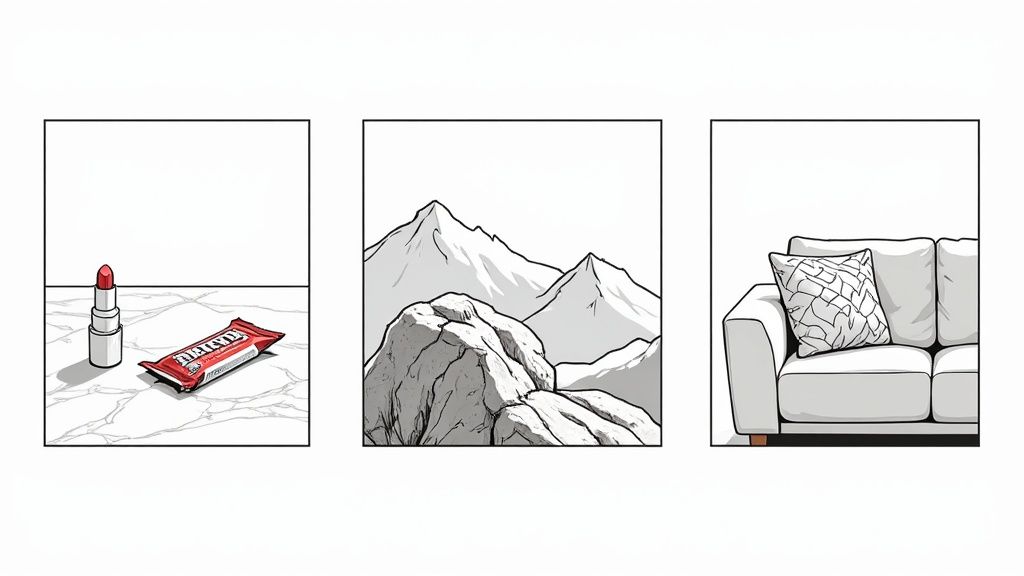
The real magic of AI product photography happens when you see it in action. It's one thing to talk about the technology, but it’s another to see how brands are actually using it to create stunning visuals that grab attention and, most importantly, drive sales.
Let's dive into some real-world examples. Say you sell cosmetics. Instead of setting up an expensive photoshoot, you can instantly place your new lipstick on a sleek marble countertop, bathed in soft morning light. That single change helps your customer picture it in their own routine, transforming a simple product into a must-have luxury. The creative options are wide open.
Beauty and Skincare
For beauty and skincare brands, atmosphere is everything. Customers aren’t just buying a product; they’re buying a feeling—of cleanliness, luxury, and self-care. AI helps you build that feeling visually without ever setting foot in a studio.
- Example Product: A bottle of facial serum.
- Sample Prompt: “A clear glass serum bottle with a white dropper on a minimalist white bathroom counter, next to a fresh eucalyptus branch and a soft, folded white towel. Soft, natural morning light from a window.”
Home Goods and Decor
When you sell home decor, your job is to help customers see your products in their home. That's a tall order. AI makes it easy by letting you showcase a single lamp or vase in dozens of different settings, from a chic, modern apartment to a cozy, rustic farmhouse.
This flexibility is huge. You can instantly create visuals that speak to different design tastes and demographics, all from the same original photo.
- Example Product: A ceramic decorative vase.
- Sample Prompt: “A beige ceramic vase on a warm oak wood bookshelf, next to a stack of books and a small potted succulent. Cozy, warm indoor lighting.”
Food and Beverage
Great food photography tells a story. It’s about freshness, comfort, or even adventure. With an AI photoshoot, you can instantly place your new protein bar on a mountop at sunrise or drop your bag of coffee beans into a bustling café scene.
This is how you create an emotional connection. You're not just selling a snack; you're selling an experience.
- Example Product: A protein snack bar.
- Sample Prompt: “A chocolate protein bar with the wrapper partially open, sitting on a flat rock overlooking a scenic mountain valley at sunrise. Epic, adventurous mood.”
Fashion and Accessories
For accessories like jewelry, the background can make or break the shot. A simple product photo is fine, but placing that same necklace on a rich velvet display or against a dramatic, artistic backdrop turns it into a statement piece.
You can explore tons of creative jewelry photography ideas to see just how much the right setting matters. It's all about building a visual story that makes your products feel essential and exciting.
Best Practices for Professional AI Images
Getting fantastic visuals with AI product photography is more of an art than a science, but it’s one you can get the hang of pretty quickly. If you stick to a few key principles, you can make sure your results look less like a computer's best guess and more like they came from a high-end photoshoot. It all starts with the quality of your original image.
Think of your source photo as the foundation. The better the foundation, the better the final result. A high-resolution photo with clean, even lighting and a sharp focus on your product gives the AI the best possible material to work with. You don't need a fancy DSLR; a modern smartphone is more than capable of capturing crisp, clear shots without any weird shadows.
Writing Prompts That Deliver
The text prompt is where you play the role of art director. Vague instructions will get you generic, uninspired images. Specific, detailed descriptions are what bring your creative vision to life. So, instead of just saying "on a wooden table," try describing the type of wood, the quality of the light, and the overall mood you're going for.
A great prompt is like a detailed brief for a human photographer. You're painting a picture with words, guiding the AI on everything from texture and color to the specific time of day you want to capture.
To really nail this and get consistently great AI product photos, it's worth learning the best practices for prompt engineering. To get you started, here’s a simple breakdown.
Prompt Writing Do's and Don'ts
| Do | Don't |
|---|---|
| Be descriptive: Use rich adjectives for materials, lighting, and mood, like "soft morning light" or "rustic oak wood." | Be vague: Avoid generic phrases like "nice background" or "on a table." |
| Include context: Mention what's around the product to build a believable scene. | Use conflicting terms: Don't ask for "bright, dark lighting." It just confuses the AI. |
| Iterate and refine: Treat your first generation as a starting point. Tweak the prompt and try again to get closer to your perfect shot. | Expect perfection on the first try: AI is a creative partner, not a mind reader. Refinement is part of the process. |
Keeping these simple rules in mind will help you sidestep the most common frustrations. For a deeper dive into creating that high-end look, check out our complete guide on how to make product photos look professional.
Frequently Asked Questions
Jumping into any new tech brings up questions, and that’s perfectly normal. We've put together answers to some of the most common things people ask about AI product photography to help you get started with confidence.
Do I Need a Professional Photo to Start?
Not at all. While a professional photo is always a great starting point, a clean, well-lit picture from any modern smartphone will do the trick.
Just focus on two things: make sure your product is in sharp focus and try to avoid harsh shadows. A clear source image gives the AI the best possible canvas to work with, leading to a much more polished and believable final shot.
Can the AI Change the Angle of My Product?
Right now, the AI works its magic by creating a brand-new, photorealistic scene around your product—it doesn't alter the product's angle or perspective itself.
If you want to show off your product from different sides, you’ll need to upload a separate photo for each angle. The AI will then build a unique, custom background for every single one of those shots.
Are the AI-Generated Images Safe for Commercial Use?
Yes, 100%. Every image you create is a completely new composition generated from your product photo and your creative direction. This makes them royalty-free and ready for business.
You can confidently use these visuals anywhere you need them: on your e-commerce store, in social media ads, for email campaigns, or on printed marketing materials. You own the final images, giving you total freedom to market and grow your brand without worrying about licensing.
Ready to create stunning visuals that sell? Get started with QuickPixel and see how easy professional product photography can be. Create your first AI product photo today.
Try QuickPixel Today
Get started with our AI-powered image generation tools