Mastering eBay Photo Size for Better Sales
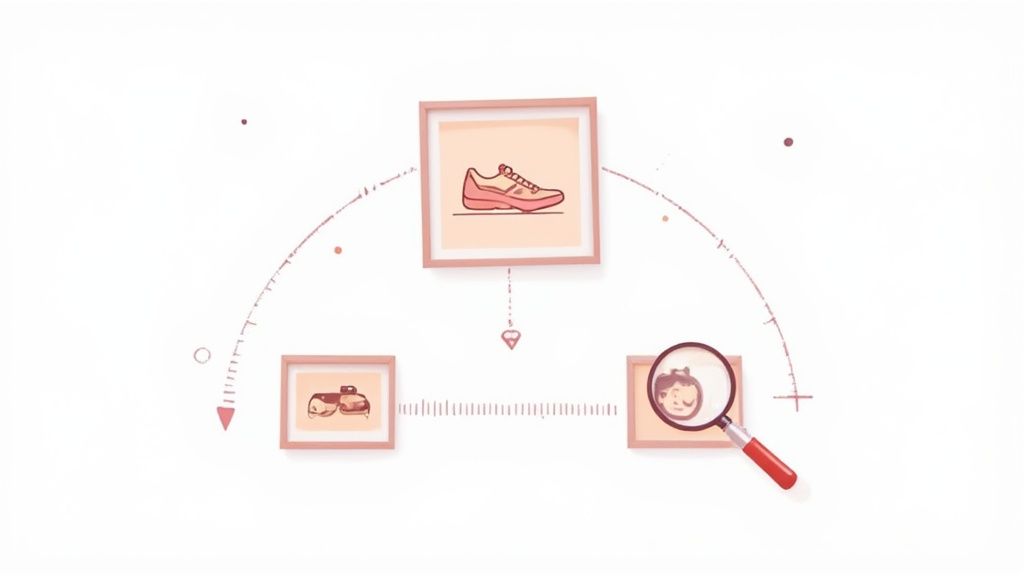
When it comes to the best eBay photo size, a good rule of thumb is to aim for 1600 pixels on the longest side. While the absolute minimum is 500 pixels, going larger gives buyers a much better zoom experience and makes your products look sharp and professional.
You also need to keep an eye on file size—make sure your images are under 12 MB each. Stick to standard formats like JPEG or PNG to avoid any upload headaches and ensure everything loads quickly for potential customers.
Your Quick Guide to eBay Photo Requirements
Getting your images right on eBay is one of the most important things you can do to attract buyers and build trust. While there are a few rules to follow, they're pretty straightforward once you know them. Getting these basics down prevents those frustrating upload errors and makes sure your photos look great whether someone is shopping on a giant monitor or their phone.
This quick summary visualizes the most critical eBay photo requirements you need to know before uploading.

This graphic really boils it down to the three pillars of a good eBay photo: the right dimensions, a manageable file size, and an accepted file format. Think of these as the non-negotiables. If you nail these basics, you're already well on your way to creating a high-quality listing that stands out.
eBay Image Specifications at a Glance
For a quick reference, here’s a table summarizing the key technical requirements straight from eBay. Keeping this handy can save you a ton of time.
| Specification | Requirement |
|---|---|
| Minimum Dimension | 500 pixels on the longest side (e.g., 500x375) |
| Recommended Dimension | 1600 pixels on the longest side for zoom functionality |
| Maximum File Size | Under 12 MB |
| Supported Formats | JPEG, PNG, TIFF, BMP, GIF |
| Photos per Listing | Up to 24 free photos |
Following these guidelines ensures your images are always accepted by the system and optimized for the best possible viewing experience for your customers.
Why Better Photos Mean More eBay Sales
On eBay, a picture isn’t just worth a thousand words—it’s often the deciding factor in a sale. Think about it: buyers can't physically pick up your item, turn it over, or inspect it for themselves. Your photos have to do all that work for them. They're your number one tool for building trust and showing an item's true value.
High-quality images instantly tell a potential buyer that you're a serious, professional seller. This gives them the confidence they need to hit that "Buy It Now" button.
It's precisely for this reason that eBay has tightened its own photo standards over the years. Back in July 2013, the platform rolled out a new rule requiring all images to be at least 500 pixels on their longest side. The goal was simple: create a better, more reliable marketplace by ensuring buyers could see products clearly.
How Quality Images Directly Affect Your Bottom Line
Excellent product photography has a direct and measurable impact on your sales. Listings with crisp, well-lit photos don't just get more attention in search results; they also hold a shopper's interest much longer once they click.
"A listing with high-quality images that showcase the product well is likely going to attract more potential buyers than a similar listing with only one low-quality image."
This increased engagement almost always leads to higher final sale prices. It also helps slash your return rates, since customers have a crystal-clear idea of what they’re buying. At the end of the day, investing a little time in your photography is one of the smartest ways to get ahead of the competition.
If you’re just getting started, our complete guide on how to take product photos is a great place to begin.
Optimizing Image Dimensions for Maximum Impact
While eBay says your photos must be at least 500 pixels on the longest side, that’s just the bare minimum to get your listing live. If you really want to make an impact and build buyer confidence, you need to aim higher.
From my experience, the sweet spot for an eBay photo size is between 800 and 1600 pixels on the longest side. This isn't just a random number; it’s the key to giving customers a great viewing experience whether they're on a phone or a desktop monitor.

Photos in this range are large enough for buyers to use eBay's zoom feature properly, which is crucial. They can get a close-up look at textures, verify condition, and inspect for any minor scuffs or details. That kind of clarity builds trust and helps people feel comfortable hitting the "Buy It Now" button, especially for detailed or pre-owned items.
The Sweet Spot for Size and Performance
The visual difference between a basic 500px image and a sharp 1600px one is night and day. A larger photo looks professional and clean, but a smaller one often appears blurry and pixelated, particularly on high-resolution screens. This is why eBay itself recommends aiming for 800 to 1,600 pixels on the longest side—it keeps your images loading quickly while still allowing for that all-important zoom.
It's also a good practice to learn how to optimize images for web performance in general. This knowledge helps ensure your photos don't just follow eBay's rules but also load fast, creating a better shopping experience overall.
The goal is to provide visuals that are as informative as a hands-on inspection. A 1600-pixel image allows a potential buyer to "digitally" pick up and examine your product, answering their questions before they even have to ask.
If your photos aren't quite right, don't worry. You can use a simple tool to fix them. An online image resizer like this one can quickly adjust your pictures to the perfect dimensions without sacrificing quality: https://quickpixel.co/tools/image-resizer. It’s a quick step that makes a huge difference.
Choosing the Right File Format and Size
It’s not just about the dimensions of your photos. The technical stuff, like the file format and size, really impacts how your listing performs and how shoppers see your products. eBay accepts a few different formats, but picking the right one is a classic balancing act between sharp image quality and quick loading times.
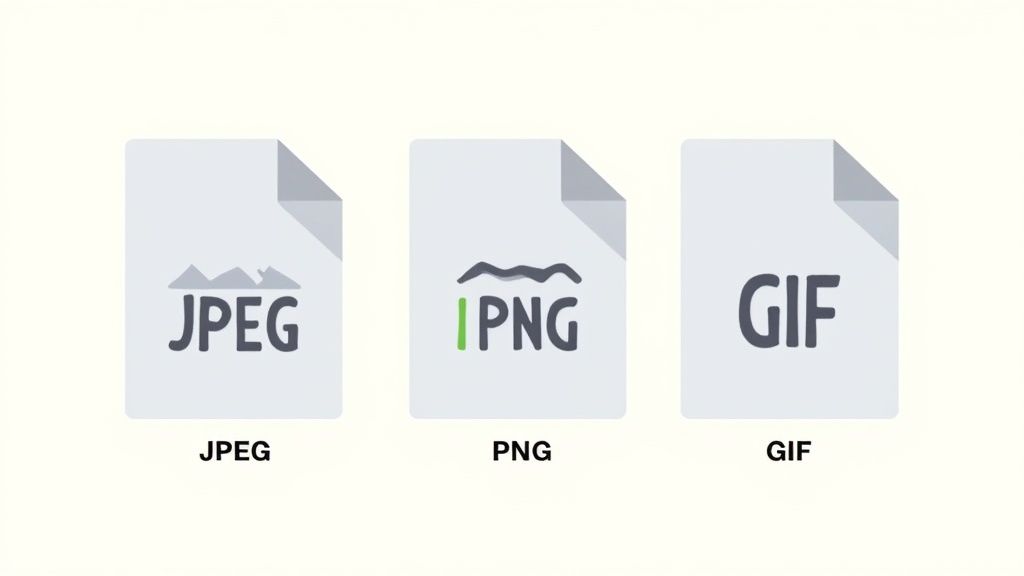
Let's cut to the chase: JPEG (or JPG) is the gold standard for just about every eBay listing. It's the workhorse format because it gives you fantastic image compression. That means you get a high-quality, detailed photo without a massive file size, which is exactly what you need for product shots filled with colors and textures.
Understanding File Types
While eBay supports several formats, they each have their own pros and cons for product photography.
- JPEG: Your go-to choice. It hits the sweet spot between quality and small file size, making it perfect for standard product photos.
- PNG: This format's superpower is transparency. If you need an image with a see-through background, PNG is the way to go, but be prepared for a much larger file.
- GIF, TIFF, BMP: Yes, eBay technically supports these. However, you should generally steer clear of them for your main product images. They come with limitations like poor color depth (GIF) or enormous file sizes (TIFF, BMP) that make them impractical.
Finally, you need to watch your file size. eBay has a hard limit of 12 MB per photo, but you should aim to be well under that. Why? Because large files make your listing load slowly, and a slow page is a great way to send a potential buyer clicking away. Always compress your images before uploading them.
As a seller, your mission is simple: get the clearest photo you can into the smallest possible file. This simple step makes sure your listing looks great and loads fast for everyone, whether they're on a laptop or their phone.
Thankfully, you don't have to be a tech wizard to do this. A good online image compressor can shrink your file sizes down dramatically with virtually no drop in visible quality.
How Image Quality Influences Your Search Rank
Don't underestimate the power of your product photos. They do a lot more than just show off your item; they're a massive signal to eBay’s search algorithm, Cassini, about the quality and trustworthiness of your listing. When you follow eBay's best practices for images, you're essentially telling the platform your listing is a good one, which can give you a serious visibility boost.
Think about it from a buyer's perspective. When someone clicks your listing, spends time looking through all the photos, and uses the zoom feature, they're showing genuine interest. eBay's algorithm picks up on this engagement and sees it as a sign that you have a high-quality, desirable item. The direct result? Listings with better photos naturally climb higher in the search results.
This screen from eBay Export perfectly illustrates how vital quality visuals are for attracting buyers from all over the world.
The layout here drives home the point that a professional presentation is a universal language of trust, especially when you're trying to make international sales.
Connecting Photos to Search Performance
The link between photo quality and actual sales isn't just theory; it's backed by data. An eBay study revealed that listings with images of 500 pixels or more on the longest side saw a sales increase of about 4.5% compared to those with smaller photos. This stat proves that the better visibility you get from high-quality images directly translates into more money in your pocket. You can read more about these photo tips directly on eBay's official export site.
Investing in your photography is one of the most effective SEO tactics you can use on eBay. Great images lead to higher buyer engagement—more clicks, longer view times—which boosts your search ranking and pulls in more organic traffic.
Ultimately, by improving your photos, you aren't just making your listing look better. You're actively optimizing it for eBay's search engine. To see how great images fit into the bigger picture of online sales, it’s worth understanding the core principles of mastering e-commerce product page SEO.
Avoiding Common and Costly Photo Mistakes
Getting the technical specs right is only half the battle. To really make your listings stand out, you need to avoid the creative mistakes that can sink a sale before it even starts. It's surprisingly easy to get this wrong, and a lot of sellers leave money on the table without even realizing it.
Think about it from a buyer's perspective. Even an amazing product can look sketchy if the photos are bad. Simple things like a messy background, bad lighting, or blurry shots can make a potential customer lose trust and click away in an instant. Your goal is to show off your item with a level of professionalism that builds confidence right away.

Key Photo Errors to Fix Now
Dodging these common pitfalls is one of the fastest ways to boost your listing's performance. If you focus on fixing these issues, you'll likely see a real difference in how buyers engage with your products.
- Undersized and Blurry Images: Always upload photos that are at least 1600 pixels on the longest side. Anything smaller just won't cut it. It will look pixelated when buyers try to zoom in, which is a huge red flag for anyone wanting to inspect details.
- Cluttered or Distracting Backgrounds: Your product needs to be the hero of the shot. A solid, neutral background—think plain white or light gray—makes your item pop and eliminates distractions. A messy room or a patterned tablecloth just looks unprofessional.
- Not Enough Angles: A single photo is almost never enough. Buyers want to see the item from every conceivable angle, just like they would in a real store. Give them a complete tour with shots of the front, back, sides, top, and bottom. Don't forget close-ups of key features or any flaws.
- Adding Watermarks or Text: This is a big one. eBay’s policy strictly forbids adding your own watermarks, logos, or extra text to your photos. It clutters the image and can even get your listing taken down. Keep it clean and all about the product.
When you fix these common mistakes, you're doing more than just listing a product—you're presenting it professionally. That's the difference between a casual seller and a top performer on the platform.
eBay Photo FAQs
Got a few last-minute questions about your eBay photos? It's completely normal. Getting the details just right can feel a bit fussy, but it's worth it. Here are some quick answers to the most common questions we hear from sellers.
What’s the Best Aspect Ratio for eBay Photos?
For the most consistent and professional look, stick with a 1:1 square aspect ratio. It’s not a hard rule from eBay, but it’s definitely a best practice.
Why? A square image looks great everywhere—on a desktop browser, in the mobile app, and in search results. It prevents eBay from awkwardly cropping your photos, ensuring buyers see the entire product just as you intended.
Can I Just Use My Smartphone to Take eBay Pictures?
Absolutely. In fact, most modern smartphones are powerful enough to take fantastic product photos that blow past eBay’s minimum requirements.
The key isn't the camera as much as the setup. Find a spot with plenty of natural light, use a clean and simple background, and make sure you've set your phone's camera to its highest quality setting. You can always crop and resize down to that recommended 1600px sweet spot later.
How Do I Handle Photos for Listings with Variations?
When you're selling items with different colors, sizes, or styles, eBay's system handles photos quite well. You can assign specific images to each unique variation you offer.
The platform gives you a generous 24 photo slots for the entire listing. You simply upload all your pictures and then link the right ones to the corresponding variation. This shows customers exactly what they're getting, which is a massive help for building trust and cutting down on returns.
Stop wasting time on tedious photo edits. QuickPixel uses AI to transform your simple product shots into studio-quality images that sell. Get started with QuickPixel today!
Try QuickPixel Today
Get started with our AI-powered image generation tools